Google’s latest Gemini updates in Sheets empower users to automate complex, multi-step editing and data management tasks, drastically reducing both time and effort.
What’s New: Smarter, Multi-Action Editing
- Multi-action Execution:
With Gemini’s improved comprehension, you can now describe your desired outcome in plain language. Gemini handles multiple tasks together (be it reformatting, cleaning, or restructuring data) saving you from issuing a string of separate instructions.- Automated Formatting and Cleaning:
Repetitive work, like adding dropdowns for “Status,” checkboxes for completion, or formula columns for due dates, is now automated. Gemini executes every part of your request as a cohesive workflow, minimizing manual intervention and errors.- Analytical and Structural Changes, Combined:
Need to blend analysis with sheet structure? Gemini can delete inactive sales reps, highlight top performers, and introduce a new “Notes” column all in one step. This hybrid approach accelerates data prep and enables faster insights.- Complex Structure Updates:
Transitioning to a new planning cycle is easier than ever. Ask Gemini to remove all “Archived” rows, add a “Team” dropdown column, and create an “Updated Due Date” column. The AI executes these multi-faceted changes from a single prompt, streamlining sheet management.
Expanded Action Library: More Power at Your Fingertips
Gemini’s suite of supported actions now covers more ground, making spreadsheet editing intuitive and comprehensive. You can now:
- Format cells and tables: Use conditional formatting, set number formats, create table layouts, and freeze rows or columns as needed.
- Effortless data manipulation: Add checkboxes, dropdowns, auto-fill formulas, and conduct advanced find-and-replace in seconds.
- Organize and restructure: Insert or delete rows/columns, sort datasets, and generate pivot tables with ease.
- Filter management: Quickly apply or clear filters to focus on what matters most.
For example, instructing Gemini to "Replace ‘Software’ and ‘Web Hosting’ with ‘IT Services’ everywhere" is now as simple as typing your request and hitting enter.
How to Begin With Gemini in Sheets
- Admins: To unlock these features, ensure that smart features and personalization are enabled in your Admin console. This grants your team access to Gemini’s upgraded capabilities.
- Users: Access Gemini from the Sheets side panel via the “Ask Gemini” button. The Help Center offers robust support and practical tips for optimizing your experience.
Who Gets It: Availability and Rollout
The enhanced Gemini features are rolling out to Google Workspace Business Standard and Plus, Enterprise Standard and Plus, Google AI Pro for Education, and Google AI Pro and Ultra tiers. Users with legacy Gemini Business or Gemini Enterprise add-ons will also benefit from these updates.
Takeaway: Focus on Insights, Not Manual Tasks
Gemini’s expanded editing and automation tools are transforming how teams handle complex spreadsheets. By turning intricate, repetitive work into simple, plain-language prompts, Gemini enables users to concentrate on making impactful decisions and uncovering valuable insights.
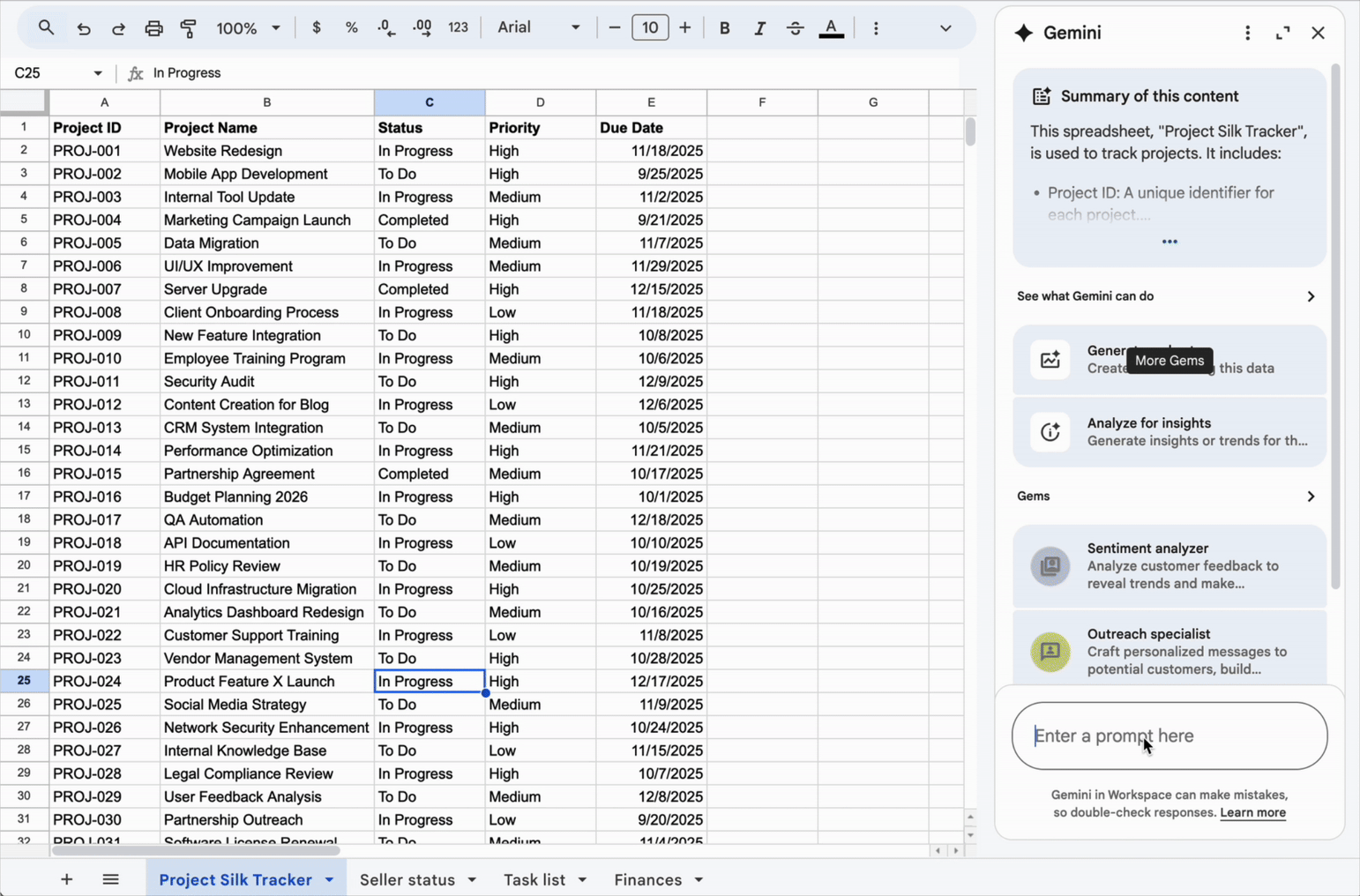

Gemini’s New Powers: Revolutionizing Multi-Step Editing in Google Sheets