FREE to Use!
Our apps are always free to use with your own API Keys. This allows you to easily manage costs and reduce the number of app subscriptions you have to worry about!
Bring Your Own Keys
BYOK! No new subscriptions! You have full control over your costs by using your own API keys from services like Google's AI Studio. To use this app you will need a Gemini API key, get it here.
Easy to Get Started!
Our app is super easy to use for beginners and pros alike! Simply enter your idea to get started. You can select the number of prompt variations and image to generate in just 2 clicks!
Create the Perfect Prompt
If you're tired of manually running the same prompt across multiple locations,
Prompt Maker is your productivity partner!





Who Is It For?
From technical tinkerers to creative professionals, take your creativity to the next level with Prompt Maker.

AI Artists & Designers
Fine-tune your creative vision and discover new styles by testing prompts across multiple models simultaneously.

Marketers & Content Creators
Quickly generate a wide variety of high-quality image prompts for social media posts, blog articles, and ad campaigns.

Professional Developers
Streamline your workflow with a powerful tool for experimenting with and comparing the outputs of different image generation APIs.

Technical Tinkerers
Explore new technology and experiment with cutting edge AI models without subscription fees or privacy headaches.
Why Prompt Maker?
Whether you're a seasoned developer or an ambitious artist, Prompt Maker is designed to enhance your workflow.
Before: The Old Way
Stop juggling apps to find the perfect prompt with the perfect model. Prompt maker, makes it easy to create great prompts and images!
Start Now- Manually write detailed prompts individually
- Manually prompt each image model
- Fragmented workflow, lost results
- No central location to save progress
- Manage subscriptions for each platform
After: The Prompt Maker Way
Quickly and easily create amazing image prompts for social media, video generation, content marketing, graphic apparel and more!
Start Now- Generate 10 detailed prompts instantly
- Compare 20+ image models for every prompt
- Clear, side-by-side comparisons
- Share your results with the community
- Bring your own API Keys for easier cost management
How Does It Work?
Getting started is super simple helping everyone from Technical Tinkerers to Creative Designers create amazing images.
Ideate → Generate → Compare → Learn
1. Generate Prompts
Save Time by generating 10 detailed prompts at once.
To get started simple describe your idea and select the number of variations your want. Easily edit , optimize and save prompts.


2. Generate Images
Compare 20+ image models for every prompt!
Select one of 20+ image models to create image for each variation at once, or work on a single prompt and generate images individually.
3. Share
Results!
Share your prompts and images to our public gallery to inspire the community and gain exposure!
Change public visibility of your content at any time!


4. Manage
History
Favorite your prompts to save your favs or prompts you want to come back to work on.
Cutting Edge Image Models
Create stunning images with the latest image models from industry leaders.

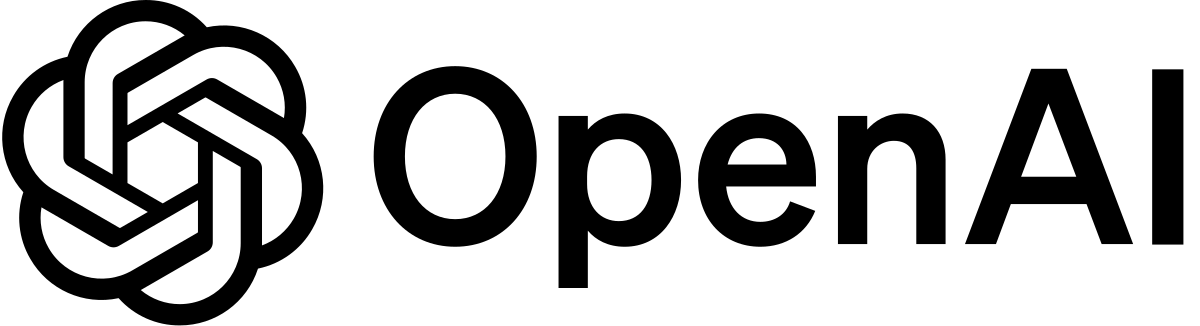



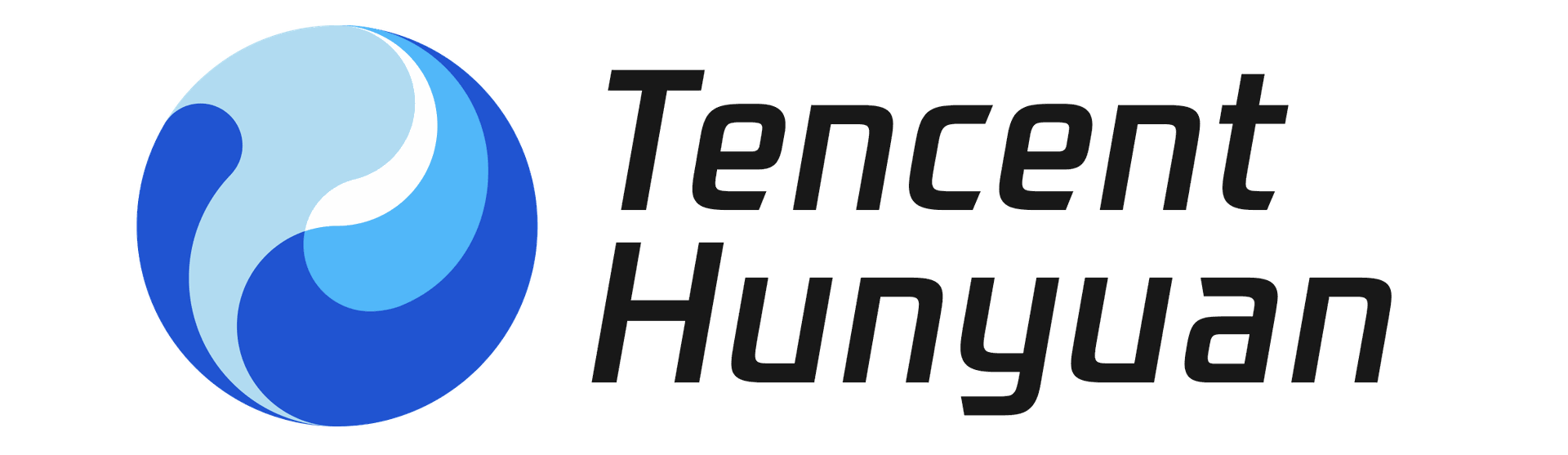
What Our Users Are Saying
Getting Started
F.A.Q
Getting started in easy and fun!
To use Prompt Maker you will need to generate a Gemini API Key and optionally API Keys to unlock additional models from Hugging Face and OpenAI.
- Singin using your Google Account or Email/password
- Add your API Keys by clicking on the settings icon in the top right.
- Generate your first prompt then select an image model to start generating images!
🎨 Google API Key (for App & Imagen)
- Go to aistudio.google.com/app/apikey
- Sign in with your Google account
- Click "Create API key"
- Select "Create API key in new project" or choose an existing project
- Copy the generated API key
- Paste it in the app settings under "Google API Key"
🆓 Note: Google AI Studio offers generous free usage limits for testing
🤖 OpenAI API Key (for DALL-E)
- Visit platform.openai.com/api-keys
- Sign up or log in to your OpenAI account
- Click "Create new secret key"
- Give your key a name (e.g., "AI Image Generator")
- Copy the API key immediately (you won't see it again)
- Paste it in the app settings under "OpenAI API Key"
💰 Note: OpenAI charges per image generated. Check their pricing at https://platform.openai.com/pricing
🤗 Hugging Face API Token
- Visit huggingface.co/settings/tokens
- Create a free account or sign in
- Click "New token"
- Choose "Read" access level (sufficient for image generation)
- Give your token a name and click "Generate"
- Copy the token and paste it in the app settings under "Hugging Face API Key"
🆓 Note: Hugging Face offers free API access with rate limits. Some models may require paid usage.
💡 Pro Tip: You don't need all three API keys! Start with Google Gemini and add others later to compare results. Google AI Studiois great for beginners due to its generous free tier.
Our app is always free to use, you simply pay for the API credit from the provider. By bringing your own API keys you centralize your app management in your key provider without having to worry about yet another subscription. We recommend making new API keys for Prompt Maker so you can monitor cost and usage easily in your provider console.
Yes you own the images created with your prompts. If you share your prompts/images to the public gallery then they are available for the public to use freely.
We manage support requests on our Github Issues page here. To submit an issue, simply sign into Github and open a new issue. Your issue will be addressed and resolved in Github.
YES! We love to hear from you an how we can make our apps better. Simply create a new post in our Github Discussions Ideas thread to discuss new features with our team!








