If you’ve ever found Google Drive’s manual sorting a hassle, there’s good news. Google’s AI assistant, Gemini, now lets you organize your Drive with simple, natural language commands making file management feel more conversational and less like a chore.
How Gemini Makes Organization Simple
Forget endless clicks and confusing menus. With Gemini, you can move files, create folders, or even generate new Docs, Sheets, or Slides just by describing what you want.
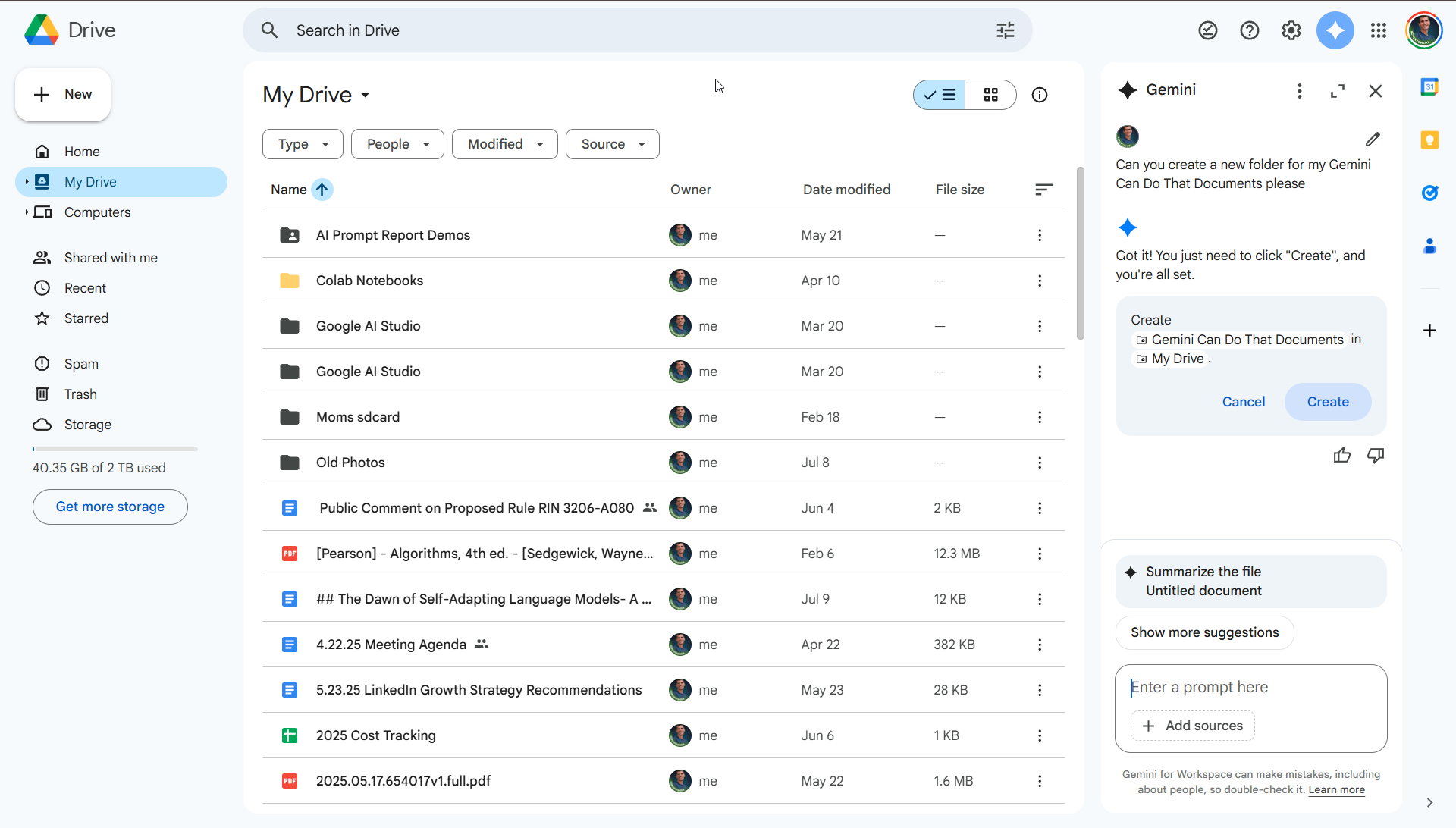
Access Gemini via the Drive side panel, select your files, and type instructions as naturally as you would to a coworker. This streamlined approach is a major time saver, especially for users juggling large or complex folder systems.
Gemini in Action: Example Prompts
- Creating folders: Type, “Create a new folder in My Drive called Gemini Can Do That.”
- Moving files: Say, “Move the Gemini Prompt Examples file in my to the Gemini Can Do That folder.”
- Creating documents: Enter, “Create a new slide presentation in the Gemini Can Do That folder.”
Supported Features and Current Limitations
Gemini currently supports a concise set of commands:
- Move specific files to a named folder
- Move selected files to your current folder
- Create new folders (named or unnamed)
- Create new Google Docs, Sheets, or Slides with optional naming
There are a few caveats: You can only move up to five files at once, and the feature is limited to Google Workspace users on Business Standard/Plus, Enterprise Standard/Plus, or those with Gemini Education or Google One AI Premium add-ons.
When Will You Get It?
The rollout began July 7, 2025, and will take up to 15 days to reach everyone eligible. If you don’t see Gemini in your Drive’s sidebar yet, it should appear soon, provided your account matches the required subscription level.
Gemini’s Growing Integration in Workspace
This update is part of Gemini’s broader push into Google Workspace. The assistant first gained natural language file creation in March 2025, and now supports even more personalized “Gems” within Docs, Gmail, and other apps.
Previously, such advanced AI features required a separate visit to the Gemini website or app, but tighter integration means less context-switching and greater productivity.
Why It Matters
Transforming routine file management into a quick, conversational task signals Google’s ambition to make AI a seamless part of daily work. While the current feature set is basic, it lays the groundwork for smarter automation and reduced digital busywork. For business and education users, these tools could soon become essential for keeping organized and focused.
Takeaway
Gemini’s natural language controls mark a meaningful improvement in Google Drive usability, pointing toward a future where managing your digital workspace is as simple as having a conversation. As AI continues to evolve, expect even more intuitive and powerful tools on the horizon.

Gemini Brings Conversational File Management to Google Drive