We are now able to skip complicated dashboards and get instant answers about our marketing performance just by asking AI. Google’s latest innovation, the open-source Model Context Protocol (MCP) server for Analytics, allows large language models like Gemini to interact directly with your Google Analytics data through natural language queries.
Analytics MCP Github Repository
From Traditional Reports to AI Conversations
This shift fundamentally changes how users approach data. Instead of navigating menus or building custom reports, you can simply ask, “How many users visited my site yesterday?” and receive a clear, concise answer. The MCP server acts as a smart bridge, enabling a seamless, conversational experience between your questions and your analytics data.
Google’s Gemini CLI demonstrates the power of this approach. By typing plain-language questions into a terminal, users get immediate insights without technical setup. The system even handles follow-up requests, refining results based on your evolving needs.
Key Features That Set MCP Apart
- Natural Language Queries: Communicate with your data in everyday language and get instant responses.
- Broad Data Access: Explore everything from account info and property stats to custom metrics and real-time reports.
- Integrated Experience: Works directly with the Google Analytics Admin and Data APIs, and connects easily to the Gemini CLI or any compatible client.
- Intelligent Assistance: Provides suggestions for date ranges, filters, and links related Google Ads accounts for deeper insight.
How Teams Can Benefit
The MCP server shines in practical scenarios. Need to know your top products for the month? Just ask, and sort results by revenue or units sold. Want to optimize your marketing spend? The system can analyze your budgets and suggest data-backed allocations across Google Ads, social, and email all with simple, conversational prompts.
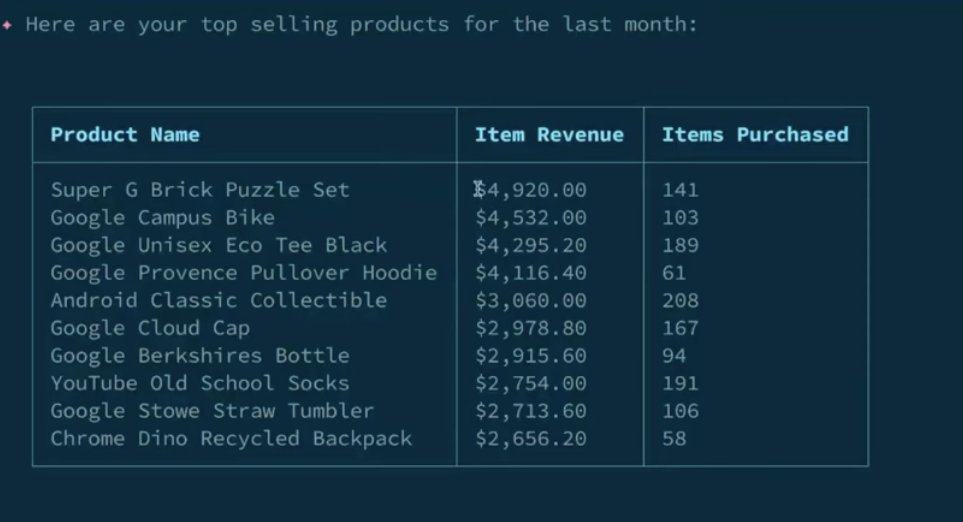
Image Credit: Youtube Video from Google
Getting Started with MCP Server
While some technical setup is required, getting started is straightforward. You’ll need Python, a Google Cloud project with APIs enabled, and credentials with read-only access to your analytics. Installation is handled via pipx, and connecting the server to Gemini CLI involves a quick update to your settings file. Comprehensive documentation and prompt samples make it easy to explore everything from user behavior to performance trends.
- Enable Google APIs in your Cloud project for analytics access.
- Create application credentials to maintain security and read-only permissions.
- Use environment variables for streamlined credential management across different environments.
Why It Matters for Marketers and Developers
This approach democratizes analytics, putting actionable insights at everyone’s fingertips, no more waiting on custom dashboards or specialized reports. Marketers gain agility and speed, while developers can build new tools that automate or simplify analytics processes, making data-driven decision-making more accessible across organizations.
The Road Ahead: A Conversational Analytics Future
Although the Analytics MCP is still experimental, Google encourages feedback from users and developers via GitHub and Discord. The project hints at a future where natural language becomes the norm for analytics, reducing technical hurdles and empowering broader, smarter use of data.
If you’re excited to explore this new frontier, you can find the MCP server and setup instructions on Google’s official GitHub page. Embracing this tool could mark the beginning of a more conversational, AI-powered approach to understanding your analytics data.

Transforming Analytics: How AI Makes Google Data Conversational