Streamlining semantic model development is critical for data professionals aiming to maximize efficiency. With the general availability of the TMDL Visual Studio Code extension, Power BI developers now have access to a set of advanced tools designed to enhance their workflow.
Modern Authoring for Semantic Models
The Tabular Model Definition Language (TMDL) extension introduces a modern code editing experience to Power BI Projects (PBIP). This tool focuses on making semantic modeling more scalable, flexible, and efficient. Whether you're part of a large data team or working independently, the extension is tailored to fit contemporary data development needs.
Standout Features for Developers
DAX Semantic Highlighting: DAX code in TMDL files is color-coded for improved readability. Real-time diagnostics help detect syntax errors and provide intelligent autocomplete, speeding up development and reducing mistakes.
Power Query Integration: Enjoy syntax highlighting, autocompletion, and diagnostic support for Power Query scripts within your TMDL documents. Hover features offer instant references, making it easier to understand and navigate complex queries.
Localization Support: Hover descriptions and code action messages display in your preferred language, matching your Visual Studio Code settings for a seamless experience.
Smart Code Actions: Quick-fix and refactoring suggestions address common issues such as duplicate tags or typos, accelerating your workflow.
Breadcrumb Navigation: Hierarchical navigation allows you to quickly trace and locate components within your TMDL documents, saving valuable time.
Automatic Code Formatting: One-click formatting keeps TMDL code organized and consistent across projects.
Enhanced Stability: Latest bug fixes and refinements provide a smoother, more reliable authoring environment.
Easy Adoption and Immediate Benefits
Getting started with the TMDL extension is straightforward. Download it from the Visual Studio Marketplace and integrate it into your workflow to instantly experience the upgraded authoring environment. Whether building new semantic models or managing existing ones, the extension supports your productivity from day one.
Engage and Shape the Future
Microsoft encourages feedback from users to drive continuous improvement. Suggestions, bug reports, and feature requests can be submitted through the extension's GitHub repository. By connecting with the community, users can help shape the evolution of TMDL for Power BI.
Takeaway: Essential Upgrade for Data Modelers
The TMDL Visual Studio Code extension is a transformative tool for Power BI semantic modeling. Its suite of features includes options ranging from intelligent code editing and localization to productivity boosters empowering data teams to deliver high-quality, scalable models efficiently. For anyone invested in Power BI development, this extension is set to become a vital component of your toolkit.
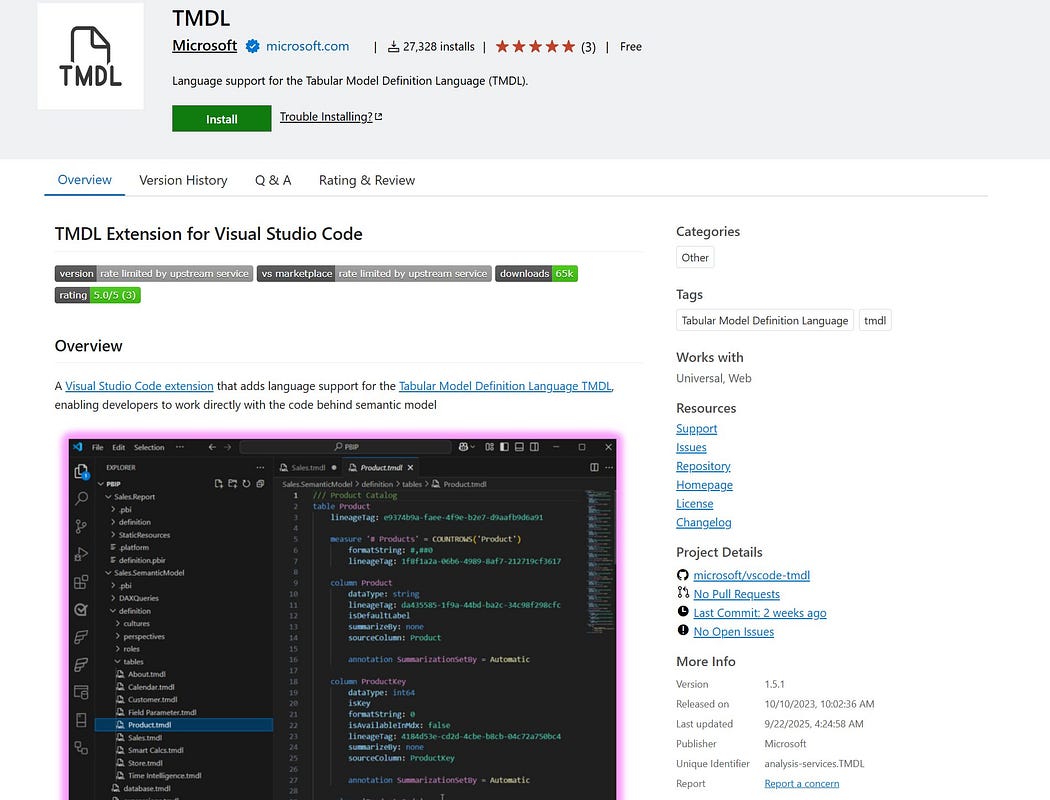

Streamline Power BI Semantic Modeling with the TMDL VS Code Extension