Your PC can now handle everyday chores just by telling it what to do. Or at least that is now becoming a reality for Windows Insiders users with the introduction of Copilot Actions. Microsoft’s latest feature brings powerful, AI-driven automation right into your desktop, making routine tasks faster and easier to manage.
Understanding Copilot Actions
At the heart of Copilot Actions is a an isolated, policy-controlled area where Copilot can take care of tasks you describe called secure agent workspace. Whether you’re organizing travel photos, decluttering your Downloads, converting files, or pulling details from PDFs, Copilot Actions is designed to streamline the process. This workspace is separate from your main user session, ensuring both transparency and added protection for your data.
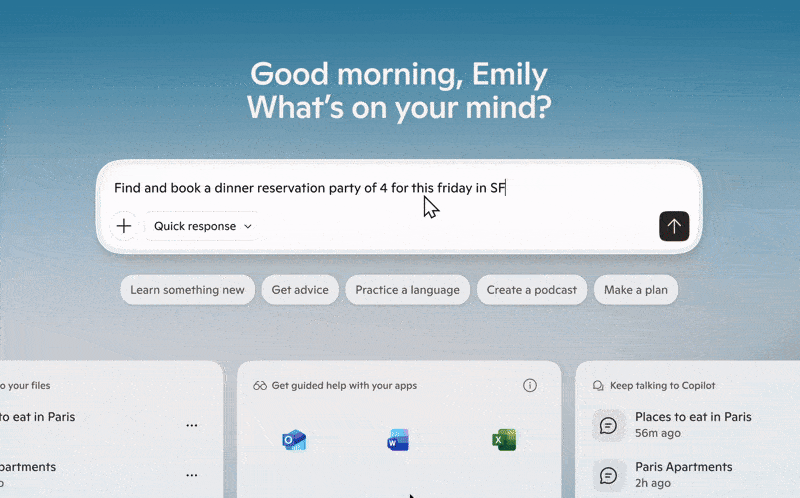
How to Use Copilot Actions
- Find Copilot Actions in the composer’s dropdown menu by choosing “Take Action.”
- Attach files or entire folders using the provided options.
- Copilot spins up a dedicated desktop environment to complete your request.
- You remain in control throughout to monitor progress, pause, or step in at any time.
Focus on Security and Privacy
Microsoft has built Copilot Actions to run within a contained and auditable environment, prioritizing both privacy and security. Since this is still an experimental feature from Copilot Labs, it may not always handle unfamiliar or complex interfaces perfectly. Users are encouraged to keep an eye on Copilot’s work and offer feedback to help refine the technology.
Currently, Copilot Actions supports a limited set of scenarios as Microsoft tests and optimizes its performance. Full details about security and privacy practices are available in Microsoft’s linked resources for those interested in learning more.
Who Gets Access?
Copilot Actions is rolling out to Windows Insiders who have Copilot app version 1.25112.74 or above. The rollout is global, with the exception of the EEA, and is being done in phases. Not every Insider will see the new feature immediately, but Microsoft is actively seeking user feedback to shape future updates.
How to Get Started and Share Feedback
- Make sure your Copilot app is current via the Microsoft Store.
- Follow in-app steps to create a new task—Copilot takes care of the rest.
- If you run into issues or want to share feedback, use the “Give feedback” option under your Copilot profile.
The Road Ahead
Copilot Actions signals a major leap in intelligent automation for Windows users. By letting users delegate repetitive file management and processing, Microsoft is simplifying workflows and opening doors to even greater AI-powered capabilities. As feedback rolls in, expect Copilot Actions to become smarter, more secure, and even more useful over time.
Source: Windows Insider Blog

Smarter Automation Arrives: Copilot Actions Rolls Out to Windows Insiders