Meet a browser that anticipates your needs, organizes your research, and completes tasks for you, all powered by artificial intelligence. Microsoft Edge is redefining what it means to surf the web by integrating powerful AI features that make every click smarter and more efficient.
Copilot Mode: Elevate Everyday Browsing
Copilot Mode brings AI-driven assistance directly to your fingertips. From summarizing lengthy articles to answering complex questions, Copilot understands your intent and offers tailored responses in real time. Access this assistant from the new tab prompt box or the Copilot button, and interact using natural language, voice, or even visual cues.
- Smart Mode: Leverages advanced OpenAI models to interpret your needs and deliver actionable results.
- Think Deeper & Deep Research: Delivers comprehensive reports and comparisons, pulling insights from multiple sources for complex queries.
- Specialized Modes: Options like Real Talk, Study and Learn, or Quick Response cater to specific scenarios be it honest advice, educational support, or fast answers.
- Voice and Vision: Use voice commands for hands-free help or enable Vision for AI assistance tailored to the web page you’re viewing.
This feature also lets you search your browsing history and open tabs just by describing what you’re looking for, making it an invaluable tool for multitaskers and researchers alike.
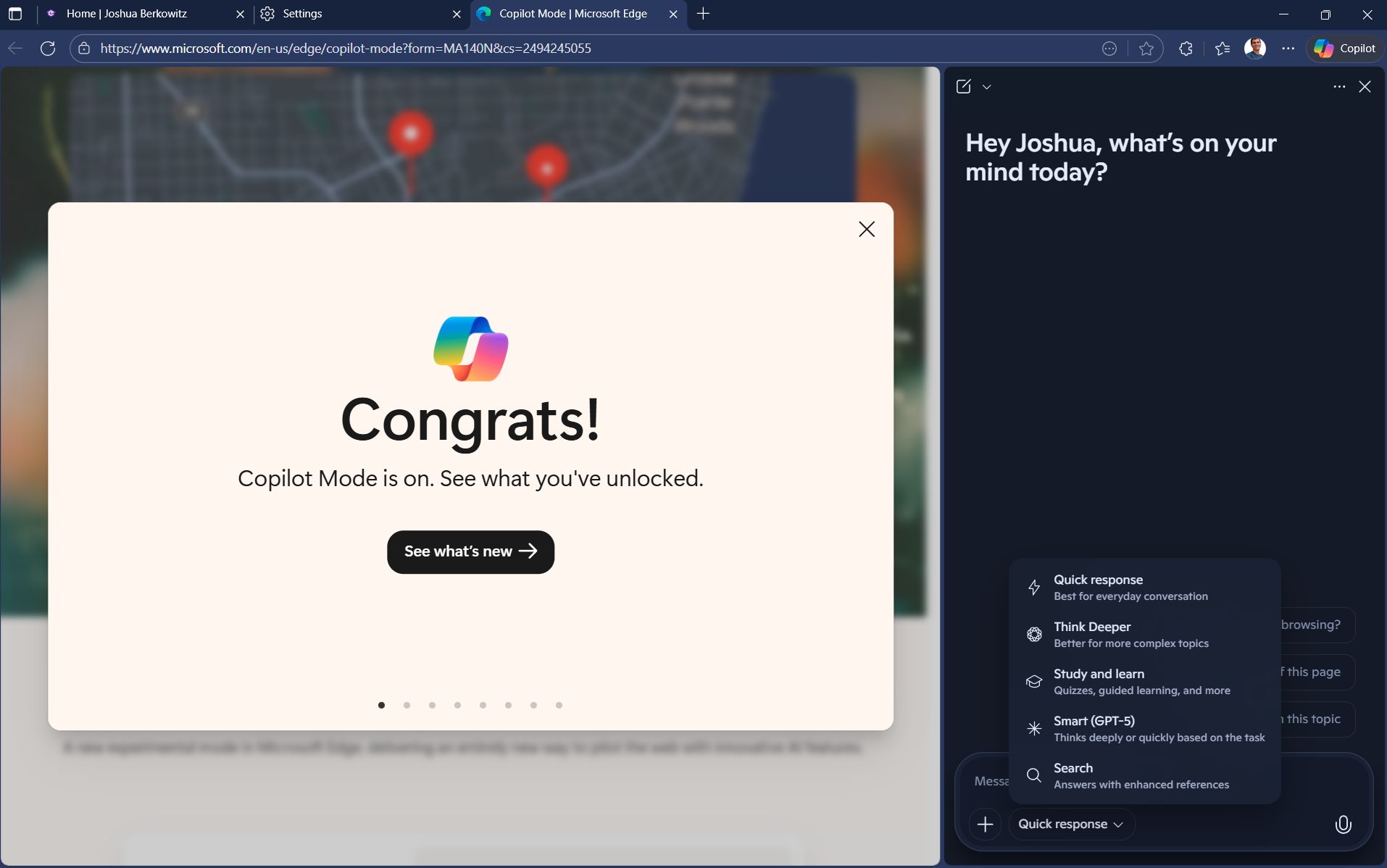
Journeys: Smarter, Organized Browsing History
Edge takes the chaos out of digital research with the Journeys feature. Instead of displaying a traditional, linear history, Edge groups your activity into topic-based clusters, making it effortless to revisit related pages, compare products, or pick up where you left off on a project.
Journeys uses AI to summarize each site, collect relevant details, and organize your browsing chronologically and thematically. With a quick toggle in Edge’s AI settings, you can turn on Journeys and immediately benefit from clearer, more meaningful browsing history.
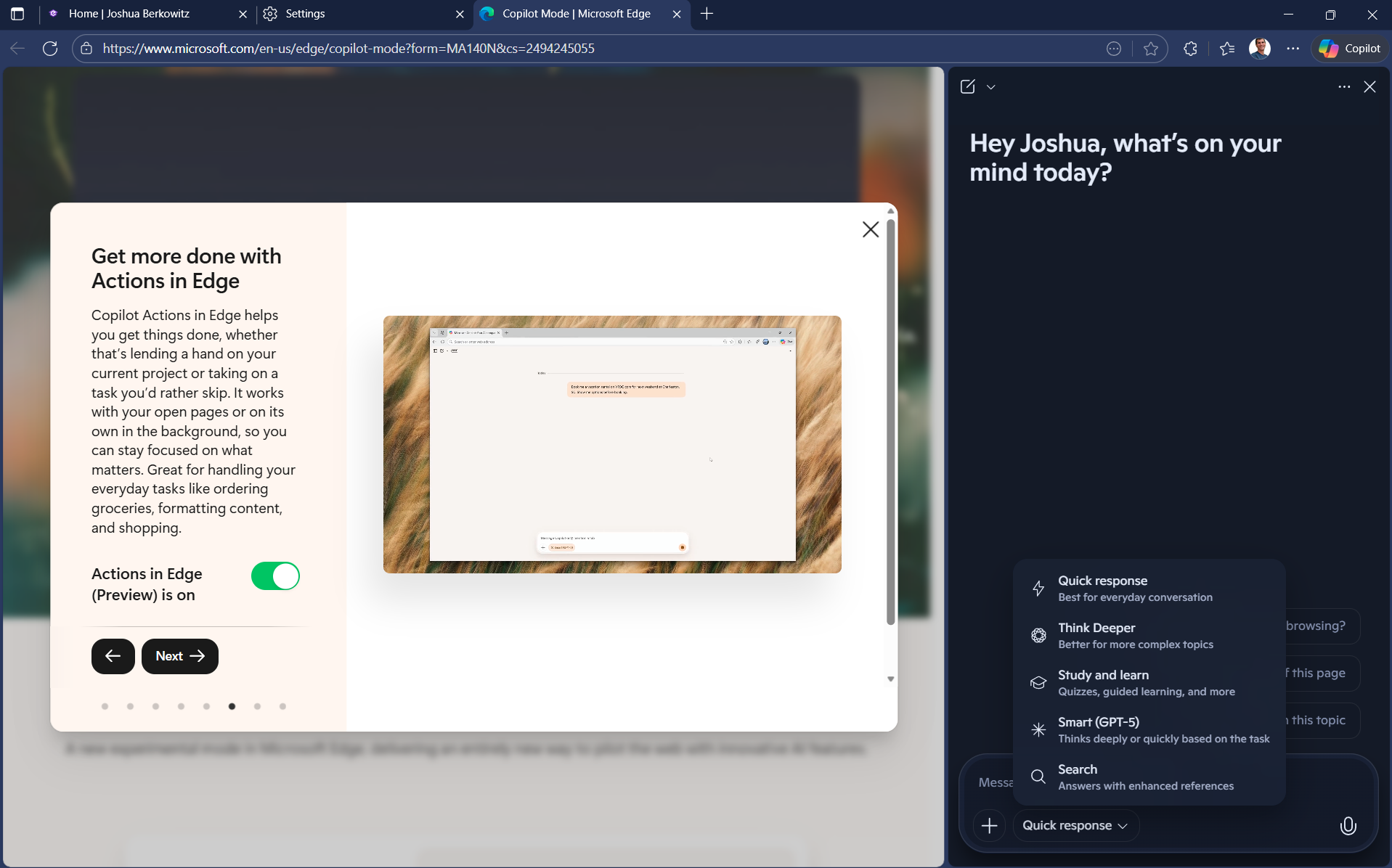
Actions: Automate and Streamline Tasks
With Actions, Edge moves beyond passive browsing into true productivity territory. Copilot can now automate complex, multi-step processes (like translating web content, generating documents, or even ordering groceries from your favorite recipe) based on your prompts.
- Customization: Select from Light, Balanced, or Strict modes to control how much autonomy Copilot has for each task.
- Site Access Control: Easily manage which sites Copilot can interact with to ensure your privacy and safety.
- Growing Capabilities: While still in limited preview, expect Actions to soon handle bookings, shopping, and more routine digital errands.
By enabling Actions in your browser’s AI settings, you gain a personal assistant that tackles repetitive digital chores so you can focus on what matters to you.
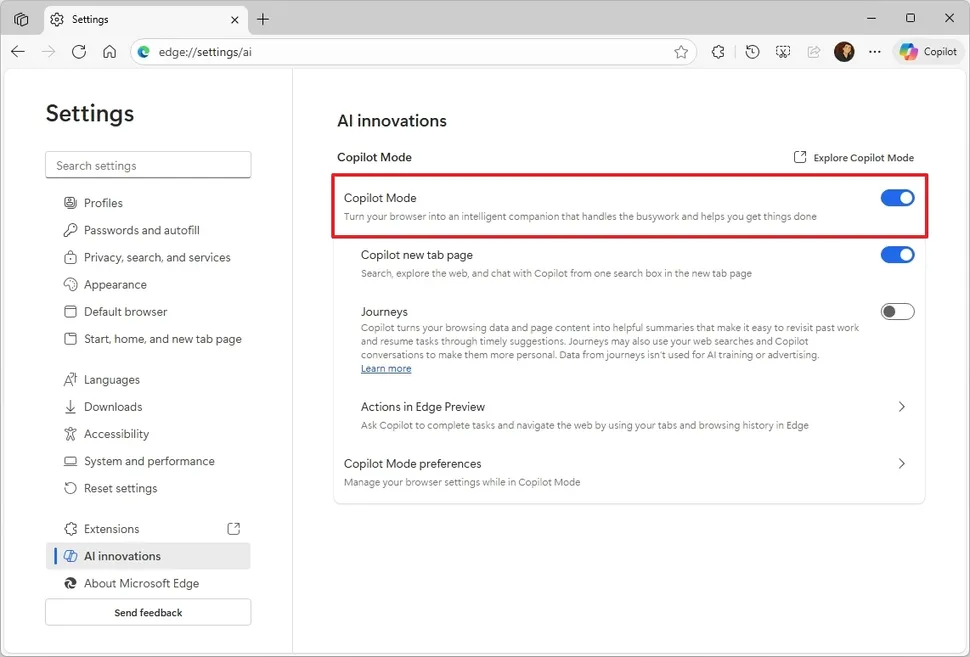
Easy Setup and Robust Security
Getting started is simple: update to the latest version of Microsoft Edge on Windows 11 or macOS. Copilot Mode is widely available, while Actions and Journeys are rolling out in preview for U.S. users. Microsoft prioritizes your privacy, offering granular controls over what data is used and which sites AI features can access.
The Most Advanced PDF Processing of any Browser
In my day to day work I am often relying on Ai to extract information from PDFs, particularly complicated industry publications and research literature. While Gemini in Chrome does an excellent job of staying grounded in the PDF content, it lacks the markup tools causing me to switch to Adobe for something as simple as text highlighting.
CoPilot in Edge is mush better, offering more advance highlighting and commenting tools as well as integration with different types of AI models (including GPT5 and soon Claude). This alone positions it as a better alternative to Gemini in Chrome. Whether this will drive adoption is yet to be seen, but I personally prefer CoPilot now.
CoPilot in Edge Makes Microsoft Browser a Contender Finally
Microsoft has stuggled with adoption of their browsers over the years from the original Internet Explorer to Bing in Edge. However with tight integration of state of the art models, Microsoft is finally positioning themselves to be a major player in the browser wars.
Whether the latest AI features will solidify them a spot in the hearts and minds of us internet techs is still to be seen but my experience with agentic browsers, including Edge, has shown me that the industry is changing rapidly allowing for the underdog to make up some ground.
Takeaway: Edge’s AI Tools Are Game-Changers
Microsoft Edge’s AI-powered features including Copilot Mode, Journeys, and Actions; signal a dramatic shift in browser innovation. By unlocking these tools, you transform Edge into a proactive assistant that streamlines research, organizes your workflow, and automates routine tasks, all while maintaining tight control over your privacy. As these features expand, expect Edge to become an essential partner for anyone who demands productivity and intelligence from their browser.

Microsoft Edge’s New AI Features