Staying ahead in today’s digital workplace means leveraging the latest AI advancements, and Microsoft 365 Copilot’s May 2025 release delivers just that. Packed with security upgrades, smarter analytics, and features that put users and admins in control, this update promises to boost productivity while keeping organizational data safe.
Powerful Admin Tools: Secure and Simplified Management
The new Copilot Control System (CCS) brings enterprise-grade protection to the forefront. With Microsoft Purview Data Loss Prevention (DLP) now integrated into Word, Excel, and PowerPoint, sensitive information is shielded from accidental leaks. Copilot actions are automatically blocked on documents with restricted labels, and DLP checks extend to external file references to prevent oversharing. This feature is rolling out in preview, with general release around the corner.
Admins also gain from a unified analytics dashboard that combines Copilot and Viva Insights reporting. Now, it’s easy to track agent adoption, measure business impact, and analyze satisfaction and resolution rates, all in one place. Leaders can even upload custom business metrics for tailored insights, with this streamlined experience launching in June.
The integration of SafeLinks in Copilot Chat adds another layer of security, providing real-time threat protection for shared hyperlinks. Admins can monitor suspicious activity and URL threats directly in the Defender for Office 365 Security Center.
Agent management gets a major upgrade with granular controls over agent lifecycle, access, deployment speed, and ownership. Flexible group-level pay-as-you-go billing ensures transparent costs, and real-time monitoring with spend limits helps avoid surprises. A new message consumption report provides detailed usage trends, enabling smarter resource allocation and cost optimization.
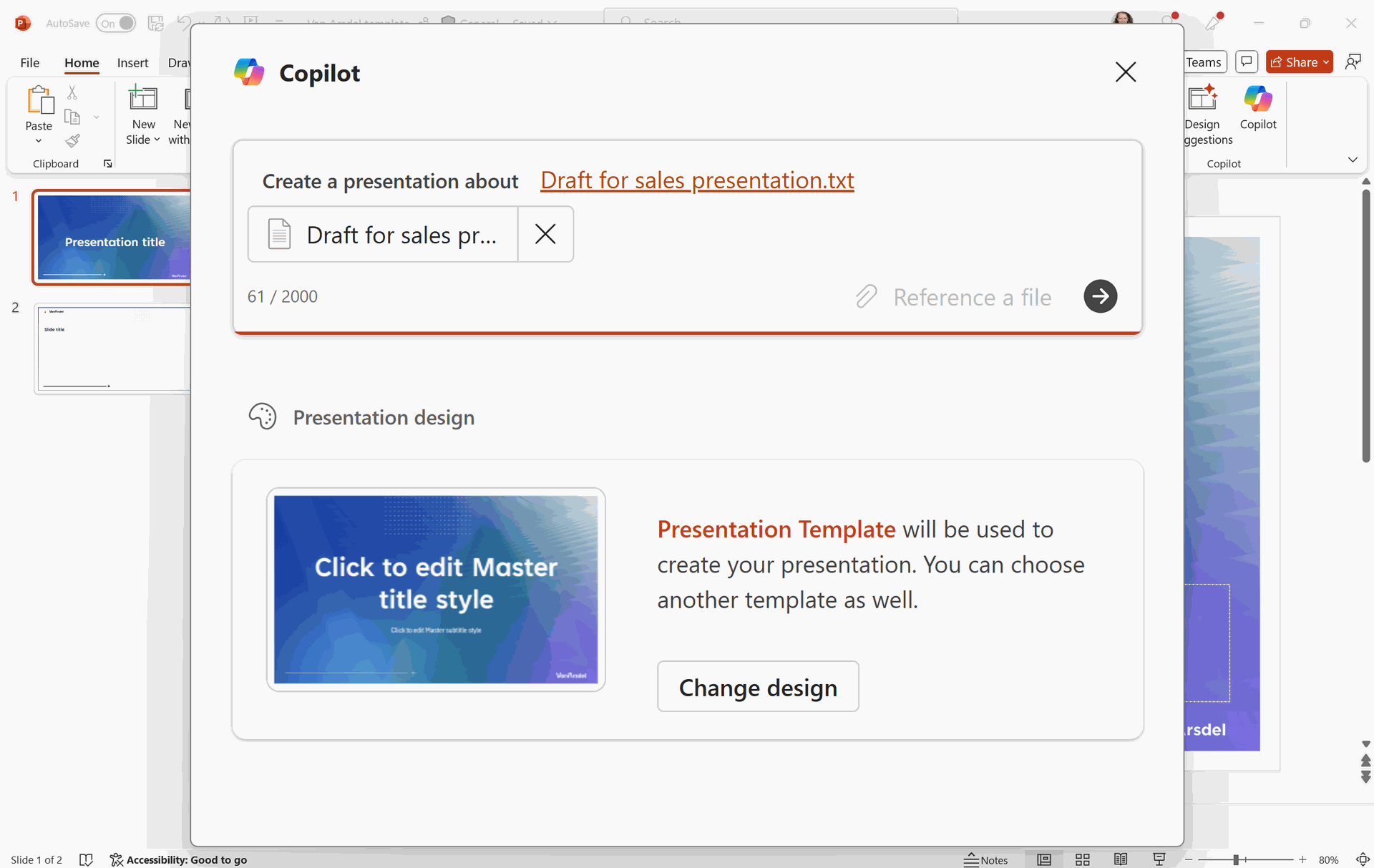
User Features: Innovation Meets Usability
Productivity flourishes with Copilot Notebooks in OneNote, allowing users to gather and synthesize content from multiple sources. Copilot leverages notebook content for more accurate insights and can even generate audio overviews for users on the go.
Search summarization in Microsoft Edge transforms how users browse. When searching a webpage with CTRL+F, Copilot offers quick, concise side-pane summaries of key terms, making information retrieval faster and comprehension easier.
Word users now benefit from citations in generated text, voice-powered document commands, and custom summaries for long files. Real-time coaching goes beyond basic grammar, offering tailored suggestions for clarity, organization, and style.
In PowerPoint, referencing expands to include PDFs and TXT files, and users can streamline their narrative building directly from the backstage view. Presentations created from existing documents now save as new files, ensuring original content remains intact.
Copilot Chat becomes even more versatile: users can automate recurring prompts, customize workflows, and manage prompt history. Folder references in SharePoint and OneDrive, dictation, and read-aloud responses support hands-free and accessible work. Plus, Copilot Chat’s expansion into the GCC Moderate environment brings enterprise-level security to more organizations.
Outlook integration is now deeper, with Copilot able to summarize and answer questions about email attachments, including Word, PowerPoint, and PDF files, directly from the reading pane. This reduces context switching and speeds up information review.
Final Thoughts: Embracing Smarter, Safer AI
Microsoft 365 Copilot’s May 2025 updates clearly prioritize secure AI adoption and actionable analytics, paired with features that empower both admins and everyday users. These advancements let organizations embrace productivity gains with confidence, knowing their workflows and data are protected every step of the way.

Microsoft 365 Copilot’s May 2025 Updates: Smarter, Safer, and More Powerful