Classrooms are evolving rapidly, and Google is at the forefront of this transformation. Their latest updates are making AI-powered tools and creative resources more accessible for educators and students, helping everyone work smarter, not harder. With expanded access to video creation and a robust suite of free AI tools, Google aims to elevate creativity, streamline lesson planning, and keep classrooms secure.
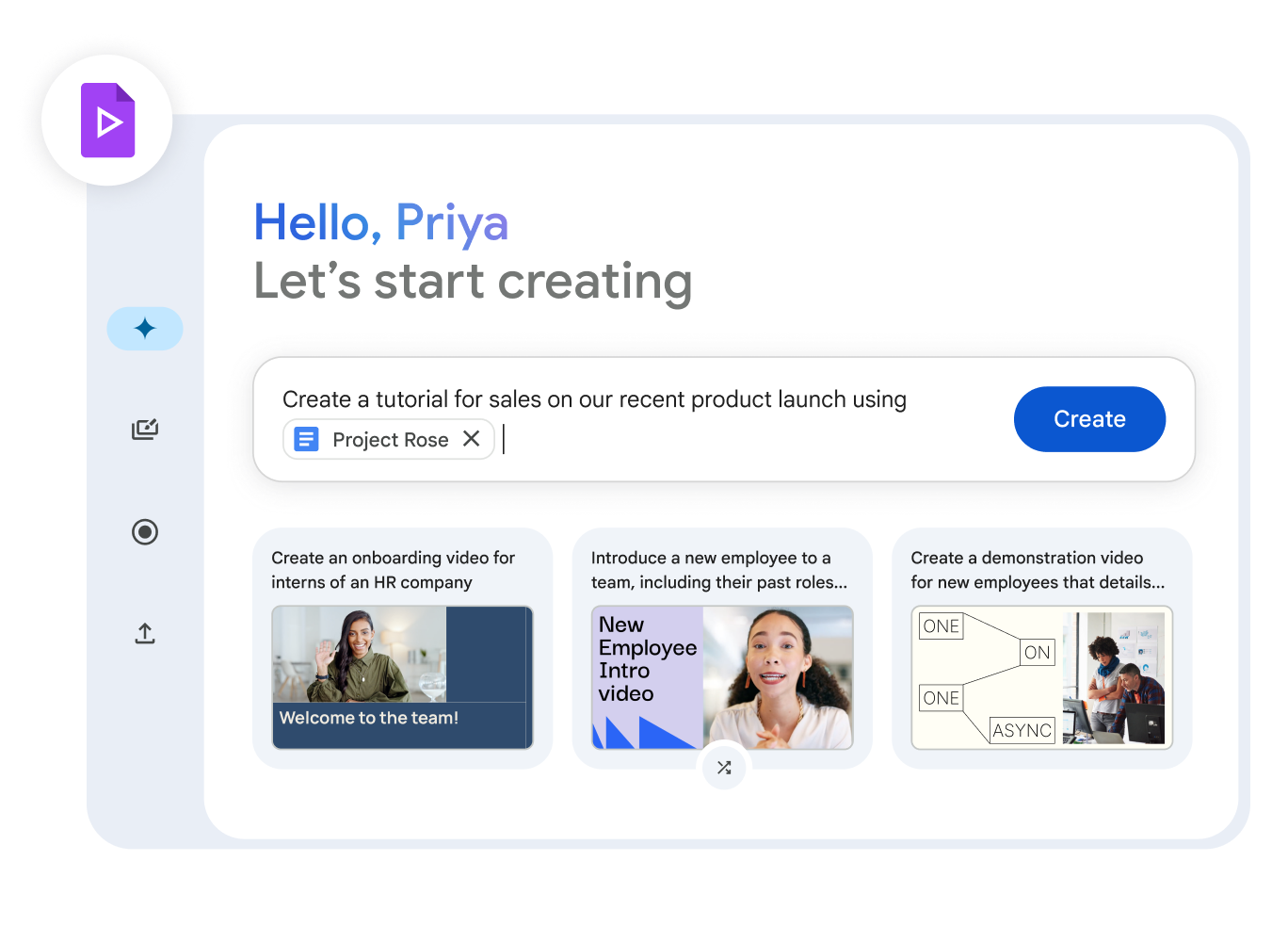
Google Vids and Gemini: Next-Level Teaching Tools
Google Vids is now open to all Google Workspace for Education users, making video creation simple and engaging. Teachers can easily produce instructional videos to clarify tough concepts, while students have new ways to showcase their knowledge through creative assignments like video book reports. Integration with Google Drive and Classroom ensures a seamless experience.
- Accessible video creation: Educators can develop dynamic lessons, and students can express their learning creatively.
- Smooth integration: Google Vids works within familiar Google tools, simplifying the creative process.
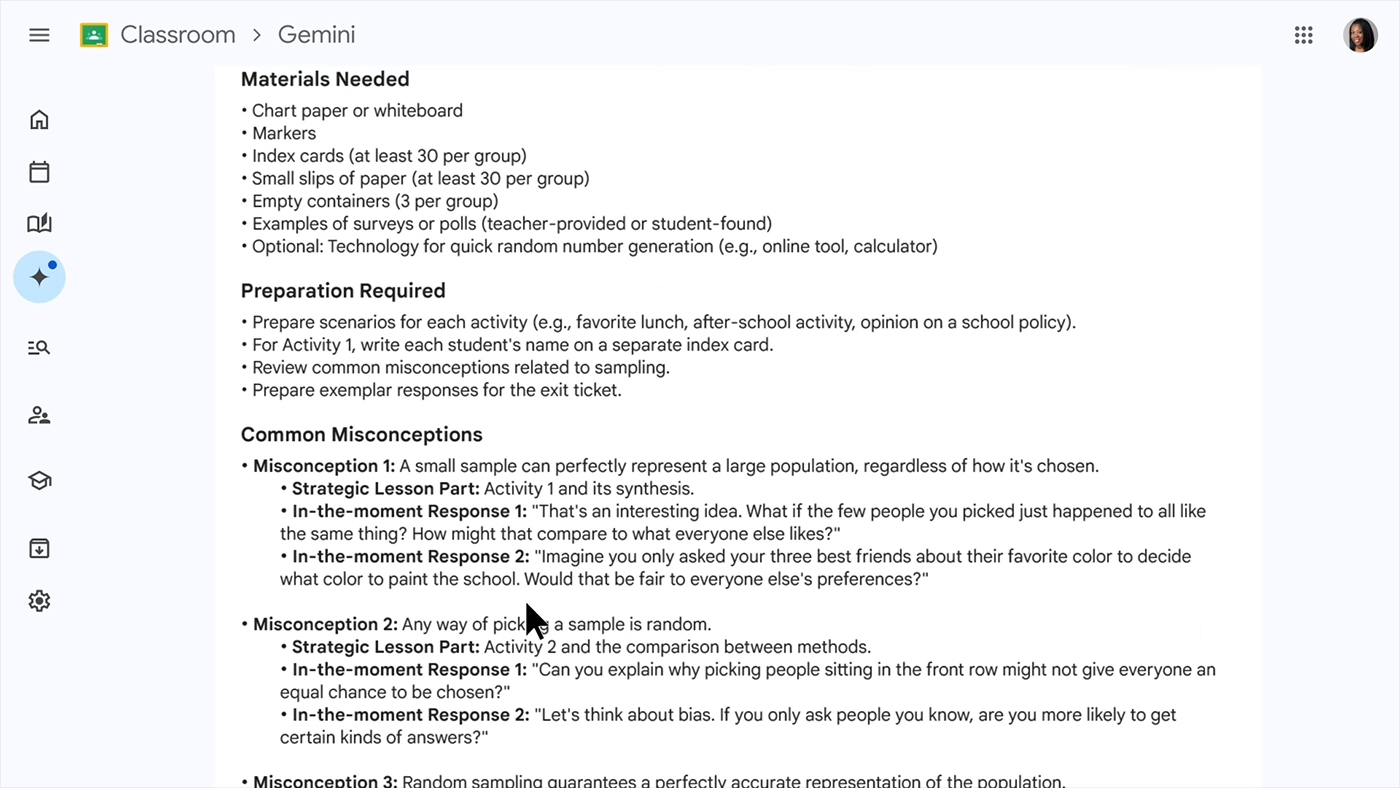
Gemini in Classroom introduces over 30 AI-powered tools directly into Google Classroom, all at no extra cost. These tools help teachers generate content, brainstorm ideas, and design personalized resources for diverse student needs.
- Efficient content generation: Draft lesson plans, quizzes, and engaging video suggestions are now just a click away, with Gemini’s AI refining each resource.
- Personalized student support: Tools like NotebookLM and Gems enable custom study guides and AI assistants, offering students interactive ways to get help or dive deeper into subjects.
- Ongoing improvements: Upcoming features will let teachers create interactive, AI-led experiences, including podcast-style overviews and instant homework help, all based on real classroom materials.
Keeping Schools Safe and in Control
Google understands that privacy and safety are top priorities for schools. Enhanced admin controls now give school leaders more power to manage access, monitor usage, and protect sensitive information.
- Advanced admin settings: Administrators can oversee who uses Gemini and NotebookLM, review AI interactions, and access detailed reports within their school’s domain.
- Stronger data protection: Gemini’s integration as a core Workspace service ensures privacy, recently earning the Common Sense Media Privacy Seal for added assurance.
New features in Google Meet, like waiting rooms, allow hosts to better manage virtual classroom attendance, making sure only authorized participants join sessions. This increased control enhances both flexibility and security for educators.
- Flexible meeting management: Hosts can place participants in a waiting room or require everyone to enter together, available through Education Plus and select add-ons.
Gmail’s data classification labels automatically apply rules based on email content and organizational policies, further reducing the risk of data breaches and safeguarding school communications.
Reflecting Value with Updated Pricing
To sustain these powerful updates, Google is adjusting pricing and licensing for certain Workspace for Education editions and add-ons. These changes reflect the ongoing innovation and ensure schools get continued access to advanced tools that enhance teaching and learning.
Final Thoughts: Empowering the Next Generation
With expanded access to Google Vids and Gemini’s AI suite, educators now have unmatched tools to innovate, personalize instruction, and protect student data. Google’s latest updates keep creativity, engagement, and security at the core of the digital learning experience, setting new standards for classrooms everywhere.
Source: Google Keyword Blog

Google's Latest AI Tools Are Modernizing the Classroom Experience