Google Calendar’s latest update puts powerful time management at your fingertips. With the new busy time-blocking feature for tasks, you can finally defend your focus time without resorting to workarounds. This much-requested addition gives users direct control over their availability, transforming how you organize your workday right within the familiar Calendar interface.
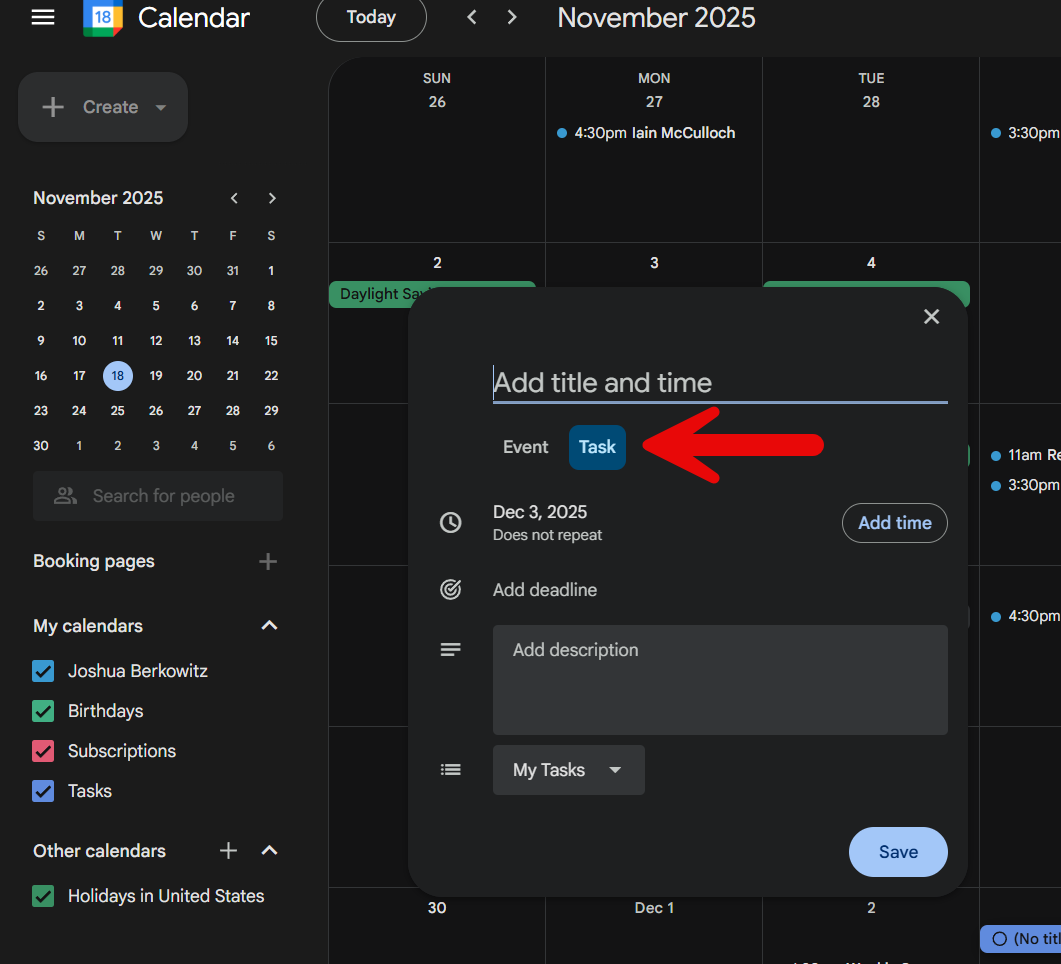
What’s New in Time-Blocking for Tasks?
- Integrated Task Blocking: Assign a dedicated time block to any task, which appears as busy on your calendar. No more creating fake meetings your task time is now clear and protected.
- “Do Not Disturb” and Auto-Decline: Enable these features during your task blocks to automatically reject meeting invites and minimize interruptions, making deep work possible.
- Deadline Support: Add a deadline to tasks, helping track deliverables. While you can only set a date (not a specific time) for now, it's a step up in task accountability.
- Broad Availability: The update is rolling out to all Google Workspace and personal Gmail users. Rapid Release domains started receiving it in early November, with everyone expected to have it by mid-December.
Why This Update Matters
Previously, users had to hack their calendars by setting up fake meetings or using generic “Focus Time” blocks that weren’t tied to specific tasks. Now, you can directly link individual tasks to time on your schedule, giving you granular control and making your real workload visible to colleagues.
This update follows recent improvements across Google’s productivity suite, such as enhanced Google Keep integration and new completion date options, reflecting Google’s commitment to smarter task management.
For anyone familiar with digital planners or Microsoft Outlook’s similar capabilities, this brings Google Calendar up to speed and streamlines the process of scheduling focused work. It also reduces the chance of accidental interruptions, as teammates will see when you’re truly unavailable.
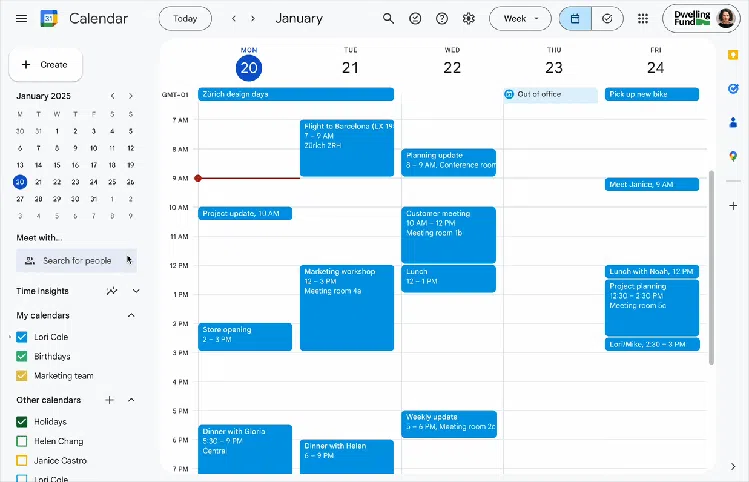
Image Credit: Google
How to Use the Feature
- Click on an empty time slot in Google Calendar and select “Task.”
- Set the duration for your task block and enable “do not disturb” or auto-decline features if needed.
- Add a deadline date for added accountability and tracking.
This integration works smoothly with your existing events, ensuring your priorities are accurately reflected in your calendar without extra effort.
Impact on Productivity and Workflow
This update is a direct answer to user feedback, aimed at bridging the gap between task lists and actual time management. By letting tasks occupy real space on your calendar, you’ll have a more organized, transparent, and focused workday. While time-specific deadlines aren’t supported yet, the current functionality significantly enhances productivity tools within the Google ecosystem.
Expect more refinements as Google continues to listen to users and improve its suite of productivity apps.
Final Thoughts
Google Calendar’s time-blocking for tasks gives you a smarter way to protect your focus time and manage commitments. If you haven’t spotted the new feature yet, watch for it as the rollout progresses through December—it could revolutionize the way you plan your days and achieve your goals.
Source: The Verge

Google Calendar’s New Busy Time-Blocking for Tasks: A Game Changer for Productivity