GitHub Copilot’s recent upgrade introduces a coding assistant that doesn't just finish your code but actively searches the web to provide the latest solutions, best practices, and error fixes, turning it into a smarter, more dynamic partner for developers.
How the Upgraded Copilot Coding Agent Works
The enhanced Copilot coding agent operates quietly in the background. Assign it a coding task, and it will autonomously open a draft pull request, handle necessary changes, and request your review. This seamless process minimizes manual effort and accelerates your workflow, allowing you to focus on bigger development challenges.
What Web Search Adds to Copilot
- Debugging Unusual Errors: Now, when cryptic or rare error messages pop up, Copilot can search the web for solutions beyond its initial training data.
- Access to Fresh Information: With web search, Copilot stays on top of the latest changes in programming languages and libraries, ensuring your projects remain up to date.
- Industry Best Practices: The agent actively researches and suggests current best practices, leveraging online resources to inform its recommendations.
Who Can Use This Feature?
This advanced web search capability is available to Copilot Pro, Copilot Pro+, Copilot Business, and Copilot Enterprise subscribers. For organizational accounts, administrators must enable both the “Copilot coding agent” and “Copilot can search the web” policies to activate these features for teams.
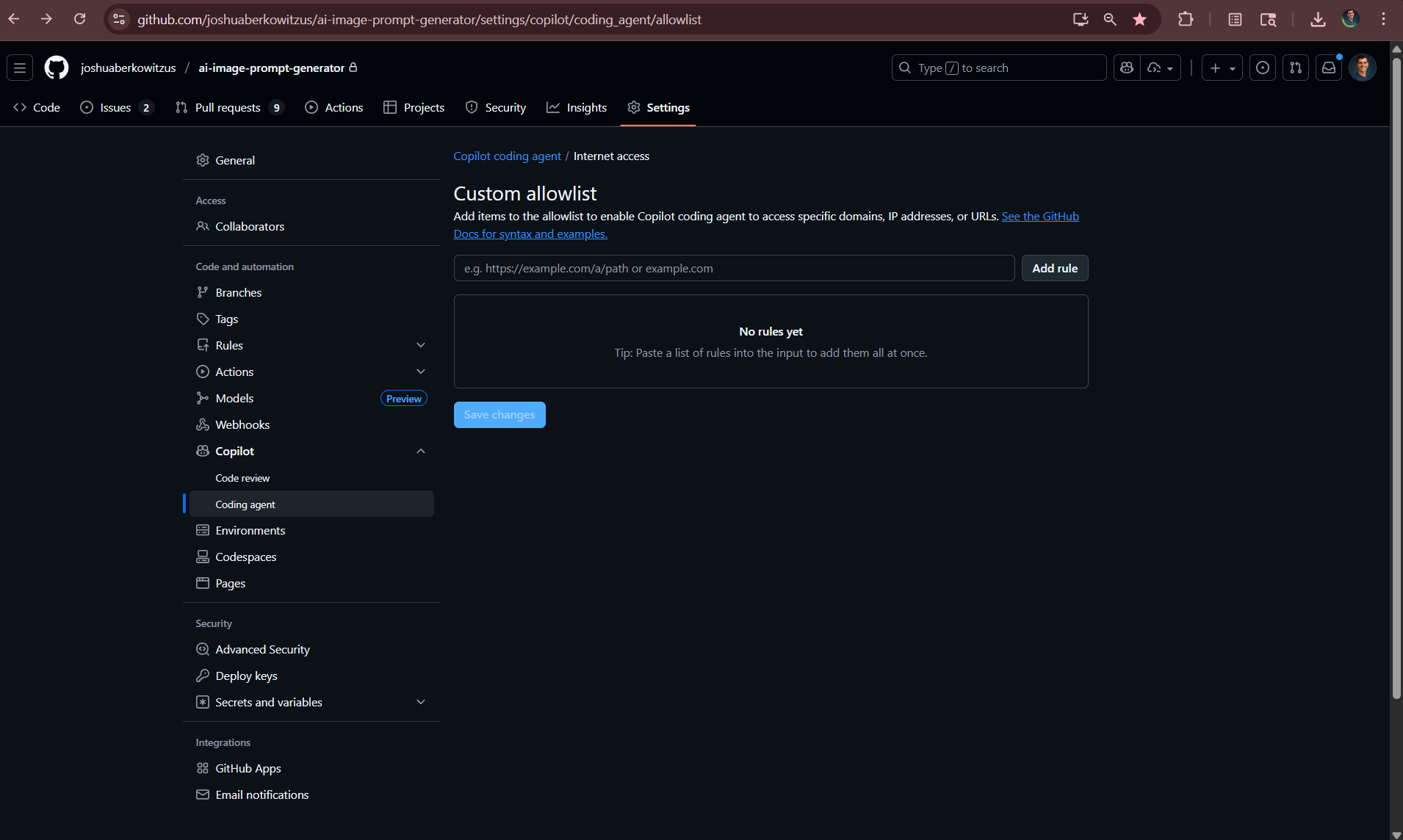
The custom allow list tells the coding agent which websites it can reach out to. This increases security by lower the avilable options for attackers to exfilrate data. It is an important safeguard that the user needs to maintain in order to keep up client security.
Why Developers Should Care
By harnessing live web data, Copilot becomes more than a code completion tool—it evolves into a proactive assistant. Developers can resolve issues faster, learn about new standards as soon as they emerge, and make smarter decisions—all without leaving their development environment.
Getting Started with Copilot’s Web Search
- If you’re already a Copilot subscriber, check your admin settings or coordinate with your administrator to enable this capability.
- Refer to the Copilot coding agent documentation for detailed setup and tips for maximizing productivity
Conclusion
Web search empowers GitHub Copilot’s coding agent to deliver more relevant, timely, and effective support to developers. This upgrade positions Copilot as a truly intelligent partner, helping you write better code with less friction and greater confidence.

GitHub Copilot Coding Agent: Web Search Powers Smarter Development