Tired of switching tabs to check your sources? With the latest update to Gemini in Google Docs, that time is over. Google’s AI-powered assistant now introduces source-grounded writing help, a feature that revolutionizes document creation. By anchoring its suggestions directly to the files you’ve already linked in your document, Gemini ensures your writing is smarter, more reliable, and effortlessly accurate.
Key Features You Need to Know
- Automatic Source Curation: Gemini automatically detects and compiles all files linked within your document, displaying them conveniently in the side panel. This means you can quickly select which sources to ground the AI’s suggestions on, streamlining your workflow.
- Contextual, Trustworthy Assistance: By referencing only your chosen, linked files, Gemini delivers responses that are relevant and tailored to your needs, reducing the risk of off-topic or inaccurate content.
- No More Manual Uploads: Forget the old process of individually uploading reference files. Now, if your sources are already linked in the doc, grounding Gemini requires just a single click, though manual addition is still available for added flexibility.
- Efficient, High-Quality Output: This update cuts down on research time, letting you focus on content creation while Gemini ensures your writing is both high-quality and well-supported.
- Reduced Guesswork, Increased Accuracy: By keeping its focus on trusted sources, Gemini helps eliminate errors and ensures your writing is accurate and reliable.
How to Use Gemini’s Source-Grounded Assistance
Integrating this feature into your workflow is intuitive. As you draft in Google Docs, simply add links to the files you wish to reference. In the side panel, select “Document links” to instruct Gemini to use these files for writing suggestions and answers. This ensures essential sources are always considered and adds authority to your content.
Should you need to consult sources not linked in the document, you can still manually add them, giving you the flexibility to adapt to any research or writing scenario.
Who Can Benefit?
Designed for everyday users and collaborators in Google Docs, this feature requires no admin intervention and is enabled by default. Whether you’re a student, team member, or project manager, Gemini’s source-grounded help streamlines your process and enhances output.
Availability and Supported Editions
- Live Rollout: The feature is already available for users in Rapid and Scheduled Release domains, allowing for immediate adoption.
- Supported Plans: It’s accessible to users on Google Workspace Business Standard and Plus, Enterprise Standard and Plus, Gemini Business and Enterprise, Google AI Pro for Education, and Google One AI Premium.
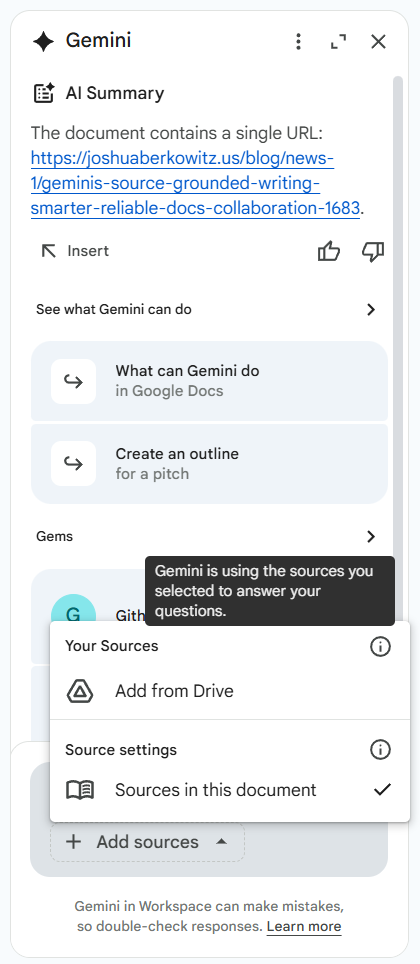
Getting Started is Simple
No setup or configuration is needed. Just open the side panel in Google Docs and start grounding Gemini in your linked sources. For more detailed instructions, Google’s Help Center offers step-by-step guidance.
Admins and power users can join the Google Workspace Community for best practices and peer tips on maximizing this and other new features.
The Bottom Line
Gemini’s source-grounded writing help represents a leap forward for AI-powered content creation within Google Docs. By tying AI assistance directly to your trusted sources, it elevates the accuracy, efficiency, and confidence of your writing—without complicating your workflow. Whether collaborating on research or refining business documents, this feature empowers you to write smarter and faster.
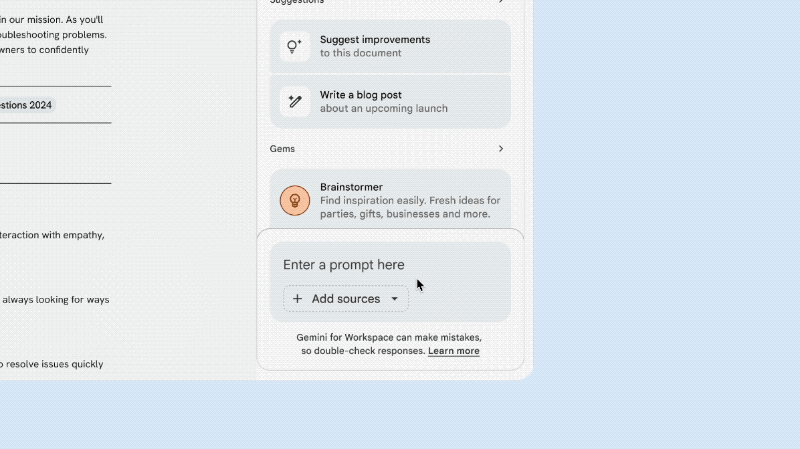

Gemini’s Source-Grounded Writing: Smarter, Reliable Docs Collaboration