If you’ve ever wished your digital assistant could anticipate your needs, Gemini’s new Scheduled Actions feature is here to help. This innovation lets users automate routine tasks, setting the stage for a smarter, more proactive AI experience that minimizes repetitive requests and enhances productivity.
Understanding Gemini’s Scheduled Actions
Scheduled Actions empower you to instruct Gemini to execute specific prompts automatically at chosen times or intervals. Whether it’s a daily news briefing, a recurring reminder, or a one-off task linked to an event, Gemini manages it seamlessly. You can even convert entire conversations into scheduled actions, making ongoing processes virtually effortless.
Limitations and Requirements
- Subscription Only: Access requires a paid Google AI Pro or AI Ultra subscription.
- Action Cap: Users can maintain up to ten scheduled actions at any time, including both recurring and single-use prompts.
- Static Location: Location-based actions rely on your location at scheduling time and won’t update dynamically.
- Basic Controls: Actions can be paused or removed, but not edited once set, through Gemini’s app or web interface.
Practical Ways to Use Scheduled Actions
👉 Automated Daily Email Summaries
Say goodbye to repeatedly asking Gemini for email updates. Now, schedule a daily summary of your unread messages, prioritizing key senders or excluding less relevant content. While summaries may not capture every detail, they help you stay organized with minimal effort.
👉 Weekly Calendar Itineraries
Integrate Gemini with Google Workspace to transform calendar events into a weekly agenda. Gemini can also utilize Google Maps to provide logistical insights, such as travel times for appointments. Fine-tune your requests by specifying locations or seeking travel estimates across multiple events for greater precision.
👉 Timely Information Retrieval
Some details, like event results or reviews, aren’t available until a specific date. Scheduled Actions let Gemini automatically fetch and summarize new information as soon as it’s published, ensuring you’re always up-to-date without having to remember to check manually.
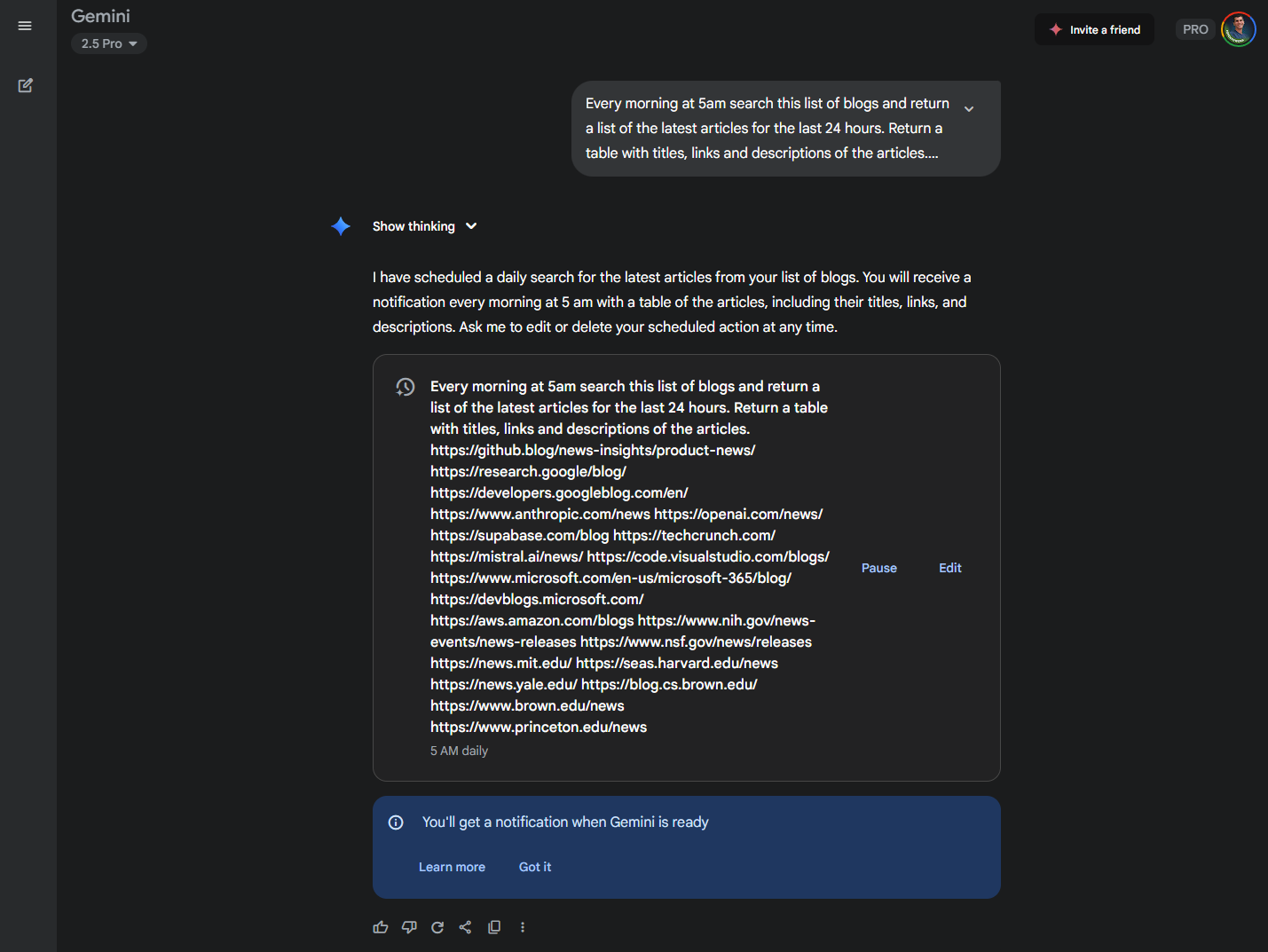
How to Use Gemini's Scheduled Actions
Getting started with Gemini's Scheduled Actions is a straightforward process. Follow these steps to begin automating your routine tasks:
Setting Up a Scheduled Action
- Start a new prompt: Open Gemini and begin by typing your request in the prompt box, just as you normally would.
- Specify the schedule: Be sure to include details about when you want the action to occur. You can set up recurring tasks by including phrases like "every morning," "every Monday," or a specific time and date for a one-time action.
- Submit your request: Once you've entered your prompt with the desired schedule, submit it. Gemini will then confirm the scheduled action with a summary of the task it will perform.
Managing Your Scheduled Actions
You have full control over your scheduled tasks and can manage them easily.
- Viewing your actions: To see a list of all your active and paused scheduled actions, navigate to the "Scheduled actions" section within Gemini's settings.
- Pausing and resuming: If you need to temporarily halt a scheduled action without deleting it, you can simply pause it. You can resume the action at any time from the same management screen.
- Editing and deleting: Should your needs change, you can edit the prompt or the schedule of an existing action. If a task is no longer needed, you can delete it permanently.
Looking Forward: Toward Autonomous AI
Google’s vision extends beyond simple scheduling. Upcoming features like Agent Mode hint at a future where Gemini can proactively handle complex, multi-step tasks such as searching for housing or managing logistics. While full autonomy is still on the horizon, Scheduled Actions represent a substantial leap toward truly anticipatory digital assistance.
Smarter Automation Starts Here
Gemini’s Scheduled Actions mark a significant shift from reactive to proactive AI. Although current limitations include subscription costs and a cap on actions, the feature already streamlines summaries, scheduling, and information gathering. As Gemini evolves, expect even greater hands-off support for daily routines and decision-making.
Source: Lifehacker
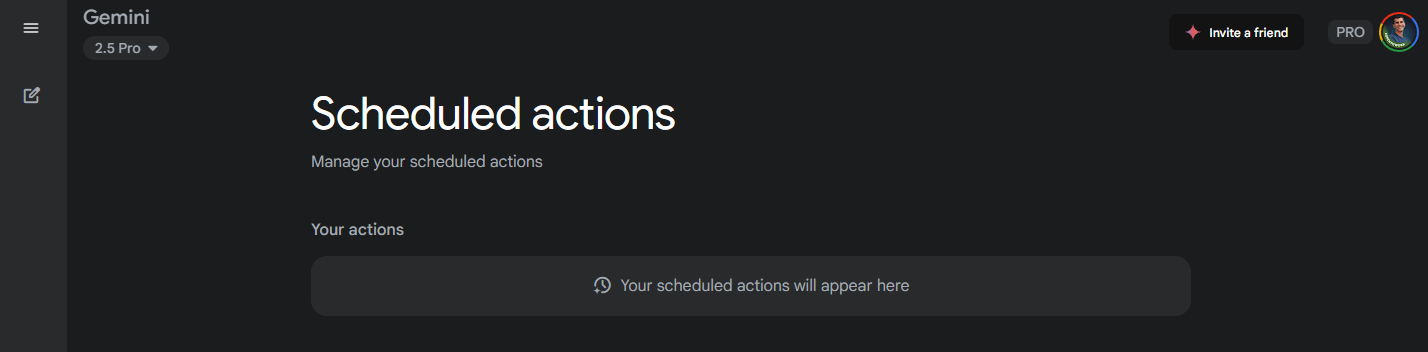

Gemini’s Scheduled Actions Are Redefining AI Automation