Databricks has introduced a purpose-built Integrated Development Environment (IDE) tailored for data engineers working with Lakeflow Spark Declarative Pipelines. This innovative workspace brings together all essential aspects of pipeline development including coding, configuration, debugging, and deployment; into a single, streamlined interface. With its modular design and AI-powered features, the new IDE redefines productivity and clarity for data teams.
Empowering Declarative Data Engineering
Building robust data pipelines often means managing complex datasets and lifecycle tasks. The new Databricks IDE simplifies this by allowing engineers to declare datasets and data quality rules in dedicated files.
Flexible folder structures and an automatic dependency graph make it easy to organize and visualize relationships across components. The IDE evaluates your files to generate efficient execution plans, enabling rapid iteration, whether updating a single dataset or deploying an entire pipeline.
Features like execution insights, data previews, and advanced debugging keep development focused. Native version control integration and compatibility with Lakeflow Jobs support seamless workflow management, from authoring to automated deployment and monitoring within the same environment.
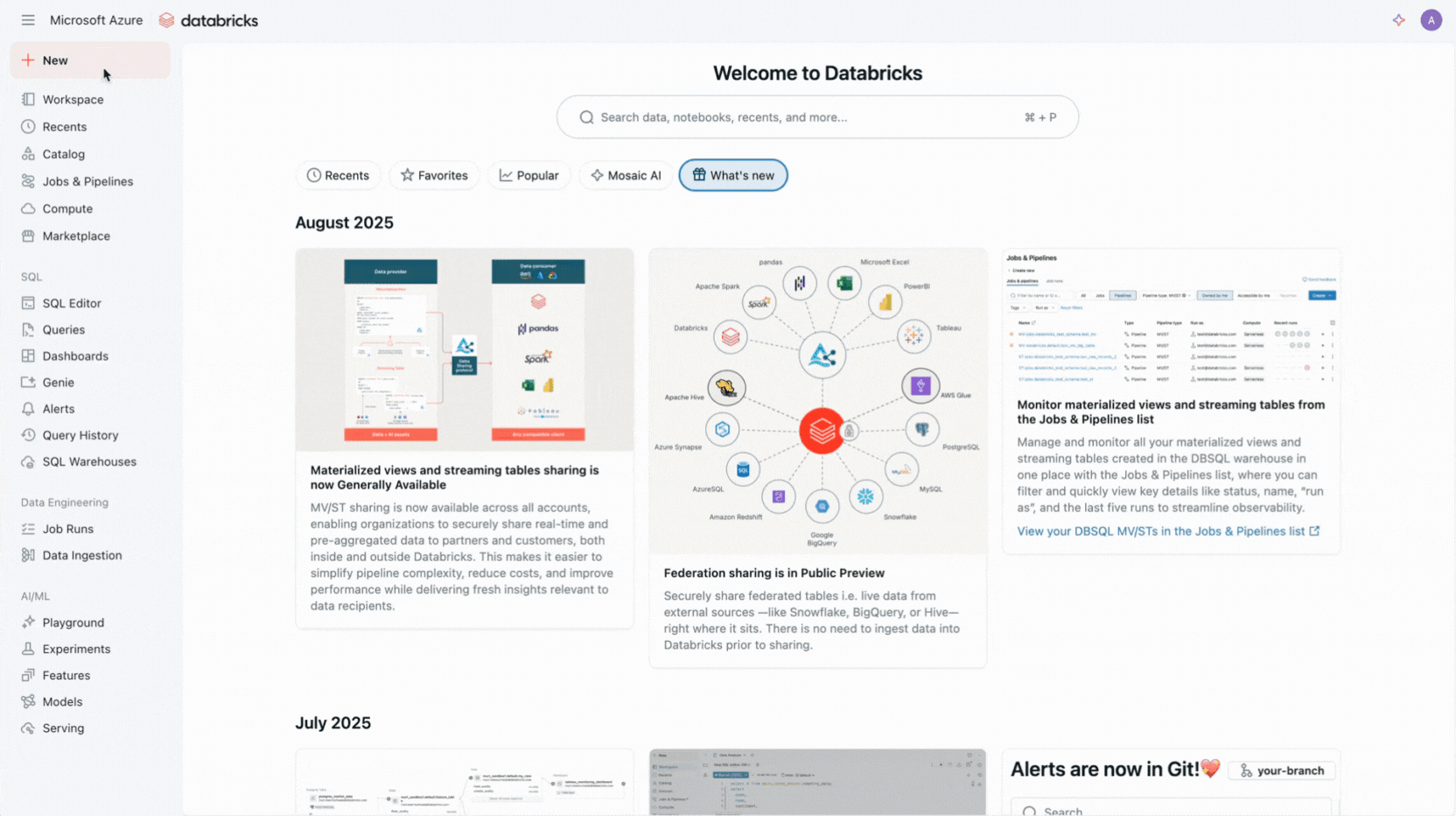
Productivity-Boosting Features
- Guided onboarding: New users can launch pipelines using sample code and suggested folder hierarchies, while advanced users can opt for CI/CD and custom setups.
- AI-powered code assistance: Generate code, apply templates for datasets and quality constraints, and accelerate development with built-in intelligence.
- Interactive pipeline graphs: Instantly visualize dataset dependencies and take action by previewing data or jumping directly to relevant code.
- Selective execution: Run only the necessary datasets or pipeline segments, saving resources and delivering faster feedback.
- Contextual debugging: View errors alongside related code, with the Databricks Assistant providing suggested fixes for quick troubleshooting.
- Integrated metrics and performance insights: Access all dataset metrics and query profiles in one place for streamlined performance tuning.
Comprehensive Workspace for End-to-End Management
The IDE is more than a code editor. It lets engineers group related files like exploratory notebooks and shared modules, into organized folders helping to keep complex projects tidy. Multi-tab navigation further simplifies working across multiple files.
Built-in Git integration empowers collaborative workflows, making branching, code reviews, and pull requests seamless. Automation and observability are core, with features for scheduled runs, monitoring, and historical review, ensuring reliable pipeline operations from development through production.
Positive Feedback from Industry Leaders
Early adopters including teams at Rolls-Royce and PacificSource Health Plans, highlight the IDE’s integrated experience as transformative. Bringing together code, pipeline graphs, execution results, and debugging tools in one interface eliminates context switching and speeds up resolution of errors. Enhanced folder management, interactive DAG views, and improved error handling are cited as game-changers for managing sophisticated pipelines.
Future Enhancements on the Horizon
Databricks is already planning additional features, such as:
- Native support for test runners and data tests within the editor
- AI-assisted test generation for even faster validation
- Smarter, more agentic experiences for Lakeflow Spark Declarative Pipelines
User feedback will continue to steer these improvements, ensuring the IDE evolves to meet the dynamic needs of data engineering teams.
Easy Activation and Onboarding
The IDE is now available across all supported cloud platforms. Activation is straightforward, you simply enable the Lakeflow Pipelines Editor from a pipeline file or via User Settings. Comprehensive documentation and video guides are provided, making it easy for newcomers and experienced users alike to get started and unlock the full potential of the new workspace.
Takeaway
Databricks’ new IDE for data engineering consolidates all the tools needed for pipeline creation, testing, collaboration, and automation into one user-friendly environment. Its focus on declarative design, modern IDE capabilities, and AI-driven assistance empowers teams to develop high-quality pipelines quickly and confidently. For organizations seeking to streamline their data engineering workflow, this IDE offers an accessible and scalable solution.
Additional Databricks Resources:
- Check out the documentation.
- Authoring Data Pipelines With the New Editor talk
- Lakeflow in Production: CI/CD, Testing and Monitoring at Scale
Source: Databricks Blog

Databricks Launches a Game-Changing IDE for Data Engineering Teams