Claude Code is rapidly transforming the way developers approach complex programming tasks. With a suite of recent upgrades, including a native VS Code extension, an enhanced terminal interface, and powerful checkpointing, the platform is making it easier than ever to work confidently alongside AI-driven code assistance.
Seamless IDE and Terminal Integration
One of the most notable improvements is the new VS Code extension (currently in beta). This addition brings Claude Code directly into one of the most popular integrated development environments, allowing developers to interact with AI in a sidebar, track real-time code changes, and review inline diffs. This streamlines both coding and code review with no need to leave your IDE for AI-powered help.
For those who prefer working in the terminal, the revamped interface now features improved status updates and a searchable prompt history. This makes it easier to recall, reuse, and build on previous prompts, enhancing efficiency during development sessions.
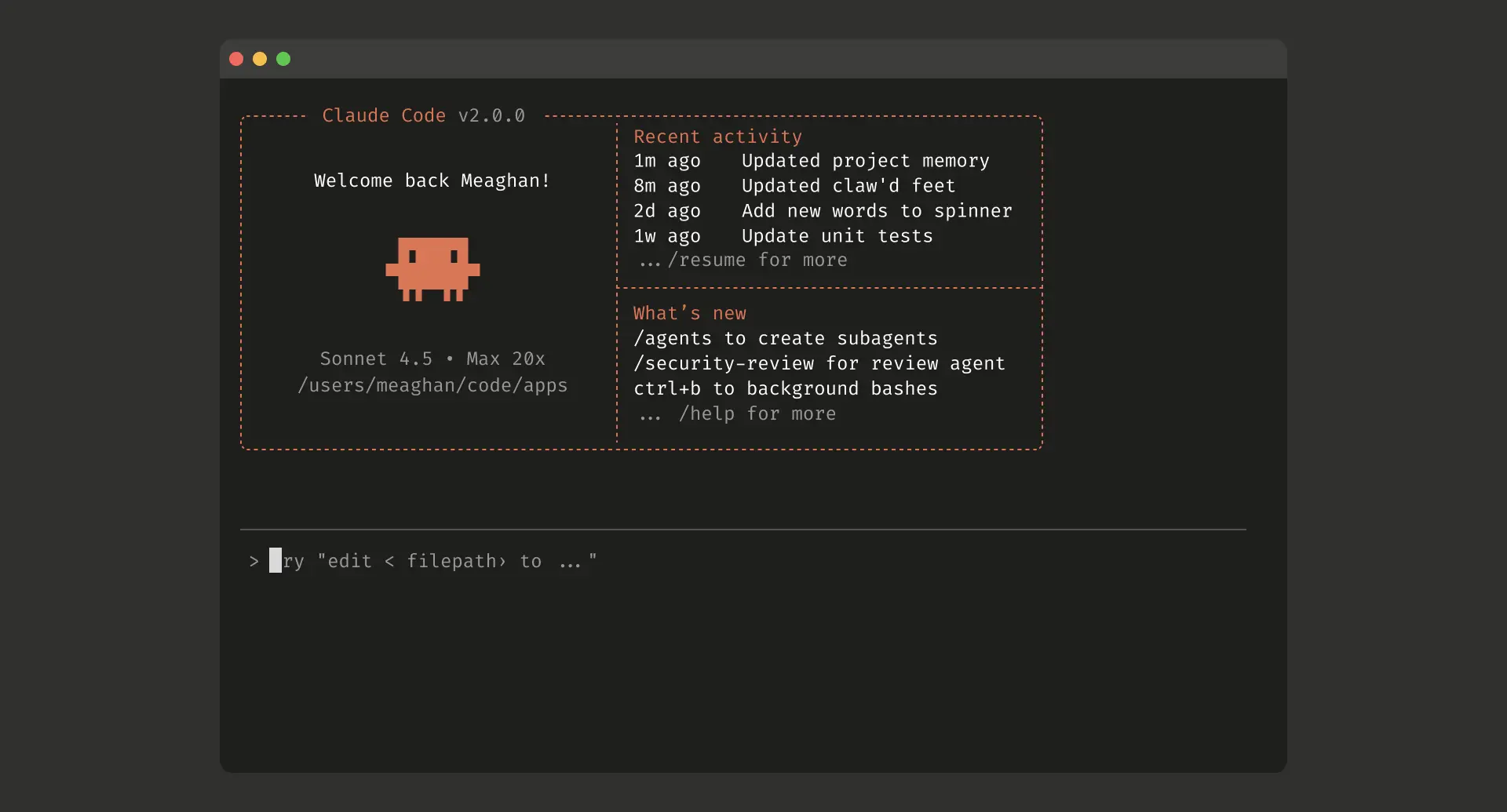
Building Custom Agentic Workflows
The newly renamed Claude Agent SDK gives teams the tools to build highly customized agentic experiences. By exposing core components like context management and permissions, the SDK enables developers to create specialized subagents and hooks for tasks as diverse as financial compliance, cybersecurity, and debugging. This flexibility lets organizations tailor Claude Code to fit their unique workflows and industry requirements.
Advanced Task Management with Checkpoints
As coding assignments grow in complexity, maintaining control over progress is essential. The new checkpointing feature addresses this by automatically saving your code state before each AI-driven change. If you need to revisit a previous version, you can easily rewind just the code, the conversation, or both. Whether you're attempting a major refactor or experimenting with new features, checkpoints provide a crucial safety net for iterative development.
Unlocking Autonomous Collaboration
Claude Code now supports deeper collaboration and parallelism through features like:
- Subagents that handle specialized tasks in parallel such as backend setup while frontend work continues helping to speed up the development process.
- Hooks that trigger automated actions at key moments, such as running tests or linting before commits, to maintain code quality without added manual steps.
- Background tasks that keep long-running processes active while letting Claude Code focus on other work, helping teams avoid bottlenecks.
Combined with checkpointing, these enhancements foster a more autonomous and resilient development workflow, allowing teams to confidently hand off broader, more complex tasks to AI.
Getting Started with the Latest Claude Code Features
Developers can take advantage of these updates right away:
- Claude Sonnet 4.5 is now the default model, offering improved context handling and reasoning. You can switch models anytime using the
/modelcommand.- The VS Code extension is available in the VS Code Extension Marketplace.
- Terminal enhancements and checkpointing are available to all users, simply update your installation.
- Agent SDK documentation is accessible for building advanced, customized agentic workflows.
With these innovations, Claude Code delivers both greater autonomy and essential safety features, making it a valuable partner for modern software teams facing increasingly complex engineering challenges.
Conclusion
By embedding deeply into popular tools and introducing robust safeguards, Claude Code is redefining how developers collaborate with AI. The platform’s latest features enable greater autonomy, reliability, and flexibility, setting a new standard for intelligent software development.
Source: Anthropic Blog

Claude Code Is Empowering Developers with Greater Autonomy