OpenAI's ChatGPT Agent allows you to delegate real-world tasks to ChatGPT, no hands-on work required, letting the AI autonomously research, execute tasks, and deliver polished results by leveraging its own virtual tools and environment. This moves ChatGPT from a conversational assistant to a true partner in productivity.
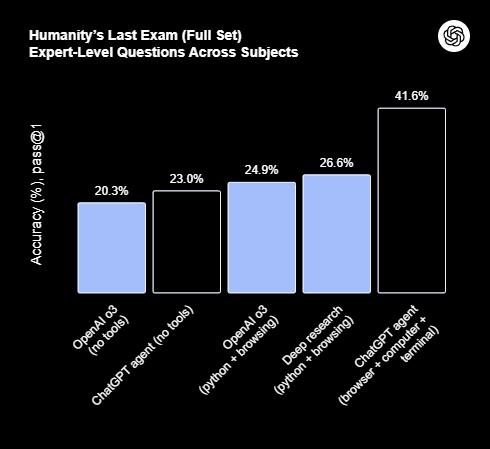
Image: OpenAi
Unified Agentic Intelligence
ChatGPT Agent integrates three previously separate strengths: web navigation, deep research, and conversational prowess. This unified system enables seamless transitions between reasoning and action, allowing end-to-end task automation through simple, natural instructions.
- Web navigation: ChatGPT can securely browse, click, log in, and filter web content to gather information or complete tasks.
- Tool integration: The agent utilizes visual and text browsers, terminal access, APIs, and connects with third-party apps like Gmail and Github.
- Flexible workflows: Users keep control, able to pause, redirect, or stop any task as needed, ensuring oversight and adaptability.
Transforming Everyday and Professional Workflows
With agentic features, ChatGPT is practical for both work and daily life. It automates repetitive tasks such as managing spreadsheets, creating presentations, trip planning, and meeting scheduling.
Performance is rigorously benchmarked, often matching or exceeding humans and previous AI models in demanding tasks like Humanity’s Last Exam and SpreadsheetBench.
- Demonstrates advanced skills in data analysis, financial modeling, and web-based research.
- Produces editable spreadsheets and presentation decks directly from user prompts.
- Works iteratively, adapting to feedback or new instructions without losing context.
Credit: VideoOpenAI
Getting Started with ChatGPT Agent
The Agent is available to Pro, Plus, and Team subscribers, with plans for wider access. To activate, select ‘agent mode’ in the tools dropdown during any conversation. Describe your objective, like competitive analysis or building a slideshow and ChatGPT takes over, displaying each step in real time. You can link apps, automate recurring tasks, and intervene whenever necessary.
Emphasizing Safety, Privacy, and Oversight
OpenAI prioritizes safety with this new autonomy. ChatGPT Agent includes robust protections:
- Prompt injection prevention: Shields against malicious web content that could influence the agent’s actions.
- User oversight: Requires confirmation before any impactful action, ensuring user control over sensitive steps.
- Privacy controls: Offers one-click browsing data deletion and protects sensitive credentials from storage or misuse.
- Advanced safeguards: Classified as High capability under OpenAI’s Preparedness Framework, with external expert review and threat modeling.
These measures empower users to benefit from automation without sacrificing security or privacy.
Current Limitations and Path Forward
Despite its strengths, ChatGPT Agent remains a work in progress. Some features, like automated presentations, are still in beta and may lack polish. Occasional inconsistencies can arise in document exports, and errors may occur with vague or highly specialized tasks. OpenAI is focused on refining these aspects for a more seamless, reliable experience.
Takeaway: The Next Step in AI Assistance
ChatGPT Agent ushers in a new era where AI is not just a source of knowledge but an active collaborator in getting things done. By merging research, automation, and built-in safety, OpenAI raises the bar for trustworthy AI—ensuring users stay in control while unlocking unprecedented productivity.

ChatGPT Agent: From Conversation to Real-World Action