Microsoft’s introduction of App Copilot for Power BI (currently in preview) delivers an AI-powered assistance scoped specifically to the curated reports and dashboards within a Power BI app. Unlike traditional Copilot features that focus on individual reports or datasets, app-scoped Copilot offers a broader, yet more focused, approach.
It allows users to interact with all curated content inside a designated Power BI app be it for a department, project, or management team. This context-aware AI makes it simple to discover, query, and summarize information that’s already been organized and approved within your organization.
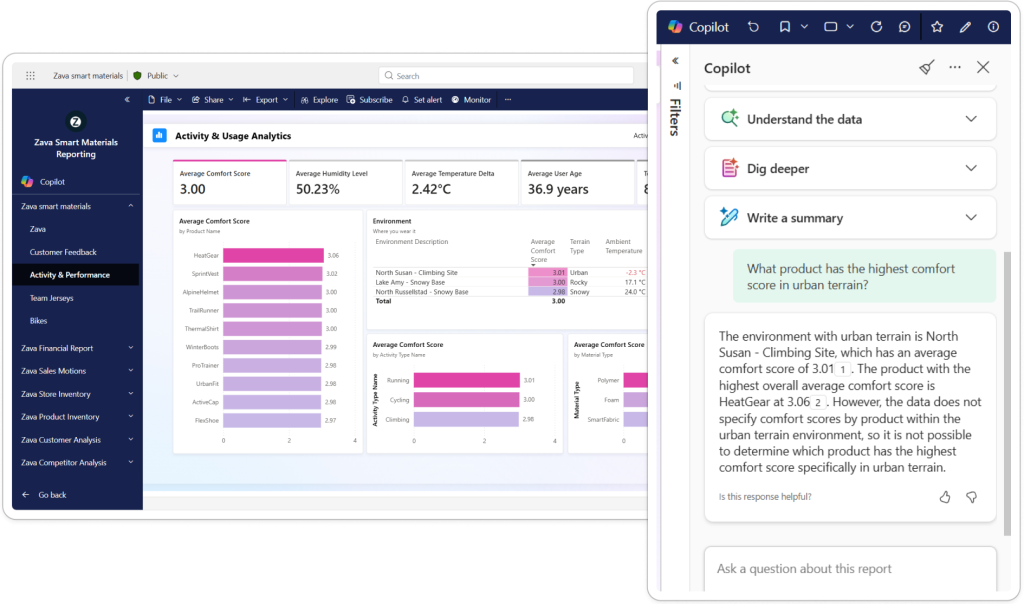
Key Features Enhancing User Experience
- Natural Language Queries: Users can ask questions or request summaries about any report in the app. Copilot searches through the app’s content, suggests relevant reports, and seeks confirmation before providing tailored answers.
- Verified Answers: App authors and report creators can set up human-approved, visual responses for common queries. When Copilot spots a match, it delivers these verified answers, increasing accuracy and user trust.
- Summarization: Users can request concise summaries or insights on entire reports or specific topics. Attaching relevant content ensures that Copilot’s responses are precise and contextually accurate.
- Intuitive Report Discovery: Copilot streamlines the process of finding and exploring reports, especially for new users. Searching by topic or interest is easy, and users can seamlessly transition to report-specific Copilot features for deeper exploration.
Empowering App Authors with Customization
Power BI app authors have substantial control over the Copilot experience. By default, App Copilot is enabled in workspace apps if Copilot is activated for the tenant, though visibility can be adjusted in app settings.
While not yet available for organization-wide apps, this workspace-level control ensures AI features are accessible where most appropriate. To maximize the benefit of verified answers, app authors are encouraged to update their apps after creating new responses. This keeps all information current and readily available for users.
Feedback Fuels the Future
The Power BI team is prioritizing user feedback to refine and expand App Copilot. Early previews have sparked interest in features such as fully conversational AI and the ability to generate comprehensive overviews of all app reports, eliminating the need to select individual items for each question. Users are invited to provide feedback directly through Copilot or via the Power BI community, shaping the evolution of this tool.
The Shift in Business Intelligence
App Copilot’s debut marks a significant change in how organizations access and utilize business intelligence. By surfacing, summarizing, and contextualizing information within trusted environments, Power BI is reducing barriers to insight. This empowers users of all technical backgrounds to make faster, more informed decisions, an essential advantage for large organizations relying on centralized, context-specific reporting.
Conclusion
App Copilot for Power BI enables teams to interact with data more naturally, asking questions, finding reports, and receiving verified answers within the trusted bounds of their organizational apps. As this feature matures, expect even more intuitive and comprehensive AI-driven analytics, making data engagement easier and more meaningful for everyone.
Source: Microsoft Power BI Updates Blog

App-Scoped Copilot: Transforming Business Intelligence in Power BI