Ever found yourself staring at a screen full of numbers, wishing you had a magic wand to instantly get the insights you need? Maybe you're looking at a web analytics dashboard, a sales report, or a project management tool.
The data is right there, but to make sense of it, you'd have to manually export it, open up a spreadsheet, and start building formulas. It's a classic case of so close, yet so far. But what if I told you there’s a better way? Well, guess what? Gemini can do that!
With Gemini in Chrome, you can say goodbye to the tedious shuffle between apps. By simply activating Gemini and allowing it to view your browser tab, you unlock a powerful new way to interact with the information right in front of you.
Your Data, Instantly Demystified
Imagine you're browsing through tables, lists, or reports. Instead of just passively viewing the data, you can now actively engage with it. You can ask Gemini to perform calculations, identify trends, summarize key takeaways, and much more.
Let’s walk through a real-world example.
When I wanted to analyze the performance of my blog posts for the last month, the old me would have gone through a multi-step process: export the data table, import it into Google Sheets, and then start writing formulas to figure out totals, averages, and top performers. It's a workflow that works, but it takes time and pulls me out of my analytical flow.
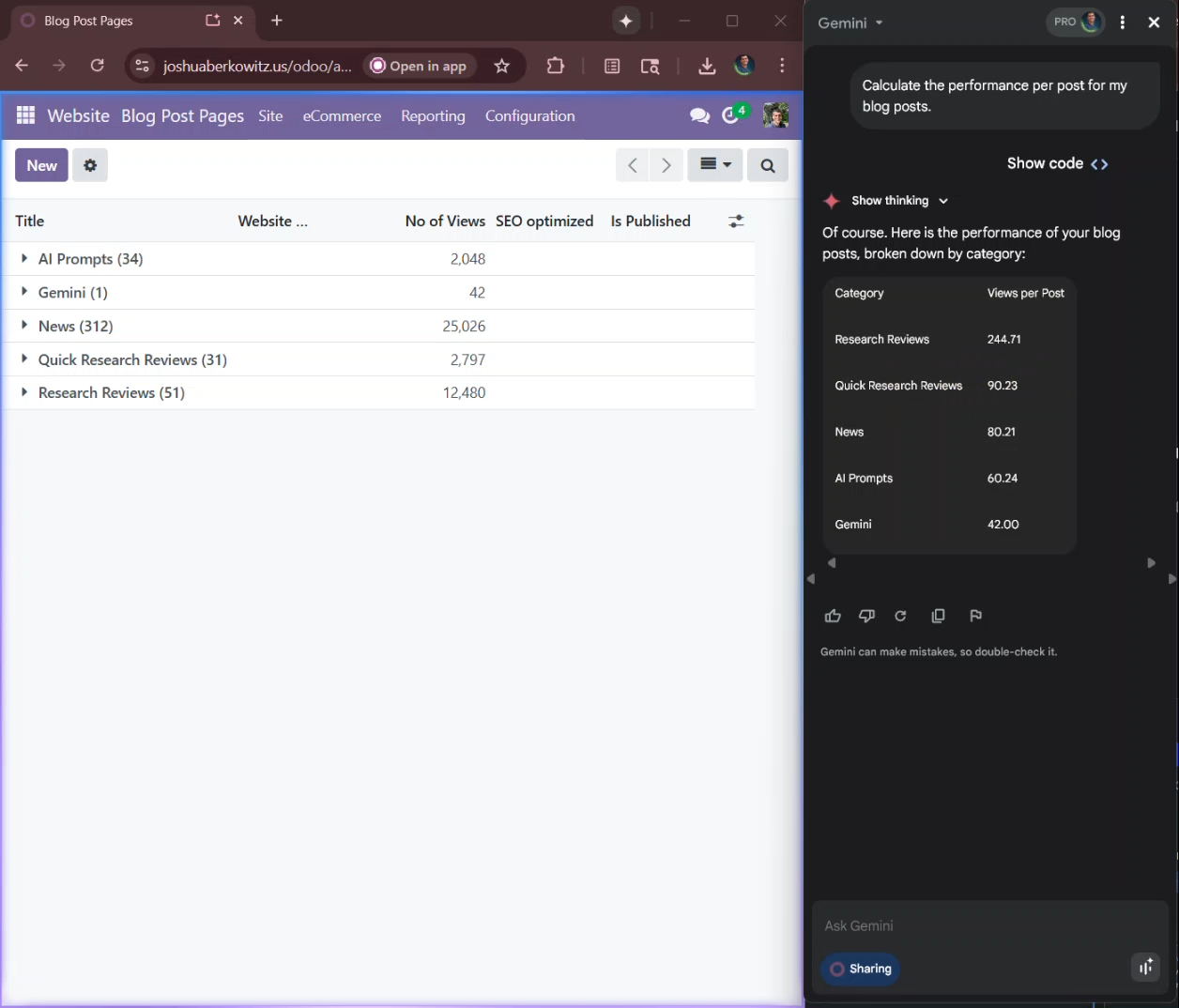
The Gemini Advantage: A Smarter Workflow
With Gemini at your fingertips, the process is transformed. I simply brought up my blog's performance data on the screen, activated Gemini, and asked:
"What's the number of views for per post?"
In seconds, Gemini analyzed the content on my screen and provided the answers. No exporting, no new tabs, no manual calculations. It’s like having a data analyst by my side, ready to answer my questions as they pop into my head.
I can even ask it to uncover additional insights and recommendations if I give it some additional information.
“Given the post performance and the fact that I can produce 30 News articles for every 2 research reviews each week, recommend a content plan to maximize my exposure.”
This simple yet powerful capability reduces time and effort, allowing you to stay focused on what truly matters: uncovering valuable insights and making informed decisions.
So, the next time you find yourself looking at a screen of data and wishing for a shortcut, remember that you have one. Give Gemini in Chrome a try and turn your browser into a dynamic tool for instant analysis.

How Gemini in Chrome Can Be Your On-the-Fly Data Analyst