This Halloween, Google's Gemini platform is rolling out innovative AI tools designed to make your celebrations more creative and fun. Whether you're dreaming up party invites, unique costumes, or eye-catching social posts, these updates offer easy ways to turn your ideas into festive visuals.
Unleash Your Imagination with Nano Banana
Nano Banana is Gemini’s cutting-edge image generation tool. With just a few prompts and your favorite photos, you can transform yourself into a ghostly figure or feature in a classic horror movie poster.
The possibilities are endless: create Victorian specters, 90s-inspired monsters, or even give your pet a magical Halloween makeover. For those who love storytelling, Nano Banana pairs perfectly with Gemini’s Storybook feature, helping you build entire spooky narratives around your creations.
Experiment with Image Prompts and Models in Prompt Maker App
Create beautiful Halloween images for posts, flyers and cards with my Free Prompt Maker App powered by Gemini. Here you can enter simple idea like Creepy Halloween graphic as art for apparel. Do not visualize mockup only the design, ready for printing including transparency and generate up to 10 distinct prompts then simple generate image for ALL of them at once by selecting from 25+ image models.
Need higher resolution for printing? No Problem! Just click the 'upscale' button to increase the resolution up to 6X! Perfect for graphic apparel, home goods like mugs and smaller sized posters.




Add a Festive Touch with Google Photos Remix
If you want to give your existing memories a seasonal spin, the Remix feature in Google Photos is your go-to tool. With new Halloween Remix styles and options like Claymation, Pixel Art, and Ukiyo-e, you can reimagine your photos for party invites or playful social media posts. Plus, Android users in the U.S. now have access to a "Help me edit" prompt, making it even easier to request custom, spooky edits directly in the photo editor.
Just open Google Photos and head to your Create tab. From there simply select Remix, pick an image and choose the Halloween Remix style.
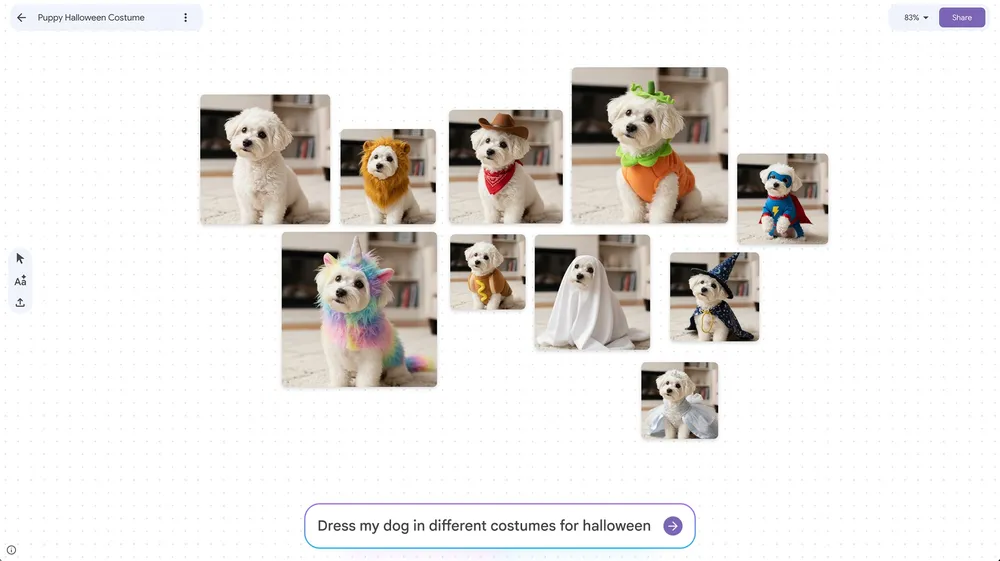
Credit: Google
Mixboard: Your Costume Brainstorming Partner
Stuck on costume ideas? Mixboard from Google Labs brings your concepts to life with AI-generated collages. Just describe the look you’re after - be it for yourself, your friends, or your pet and Mixboard will present you with a collage of inventive costume possibilities. It’s a smart, interactive way to get inspired and narrow down your options.
Animate Your Festivities with Veo 3.1
For those looking to move beyond still images, Veo 3.1 introduces advanced AI-driven video generation. This update offers better prompt accuracy, richer audio, and more narrative control. You can easily animate static photos, craft haunting short films, or create personalized video greetings—perfect for sharing the Halloween spirit with friends and family.
Transform Selfies into Pumpkin Templates Using Canvas
Your pumpkin carving just got a tech upgrade with the Canvas tool. Upload a selfie or any photo, and Canvas will turn it into a custom jack-o’-lantern template. It’s a fun way to create personalized decorations and explore other hands-on projects using Gemini’s suite of creative web apps.
Make This Halloween Unforgettable
With these new Gemini AI features, Google gives everyone the power to celebrate Halloween with a personal, creative twist. Whether you want to remix old photos, brainstorm costumes, or produce your own animated stories, these tools make it simple and exciting to bring your ideas to life. Embrace the season, experiment with AI, and make this Halloween one to remember!

AI Tools Can Transform Your Halloween Creativity