Imagine streamlining your development process by assigning coding tasks to intelligent AI assistants, directly inside Visual Studio Code. With the new Copilot Coding Agent integration, you can now delegate issues, feature requests, and code reviews to multiple AI agents, all within your familiar workspace. This innovation brings the power of artificial intelligence into your daily coding routine, amplifying your productivity and enhancing collaboration.
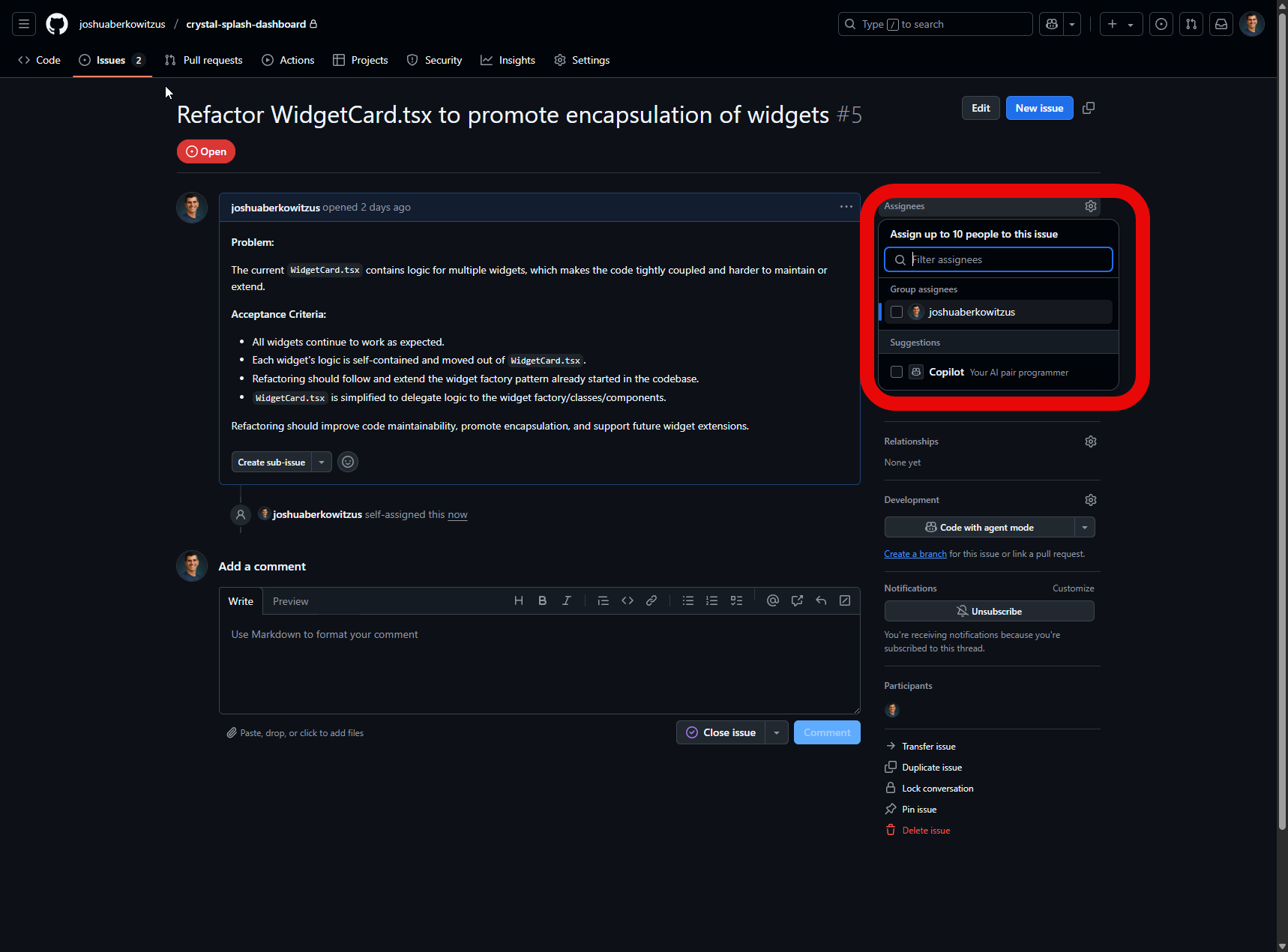
Understanding the Copilot Coding Agent
GitHub Copilot Coding Agent acts as an autonomous contributor within your repositories. After enabling it, simply assign any GitHub issue to the agent.
It then operates in an isolated environment, exploring your code, making necessary changes, building and testing your project, and opening pull requests for your approval. Throughout the process, you remain informed and in control, providing feedback and guiding the agent until your requirements are fulfilled. This seamless workflow is familiar yet supercharged by AI.
Deep Integration with VS Code
The Copilot Coding Agent is now fully integrated with the GitHub Pull Requests extension in VS Code. Assigning issues to the agent is as easy as a few clicks in the sidebar, no need to leave your editor.
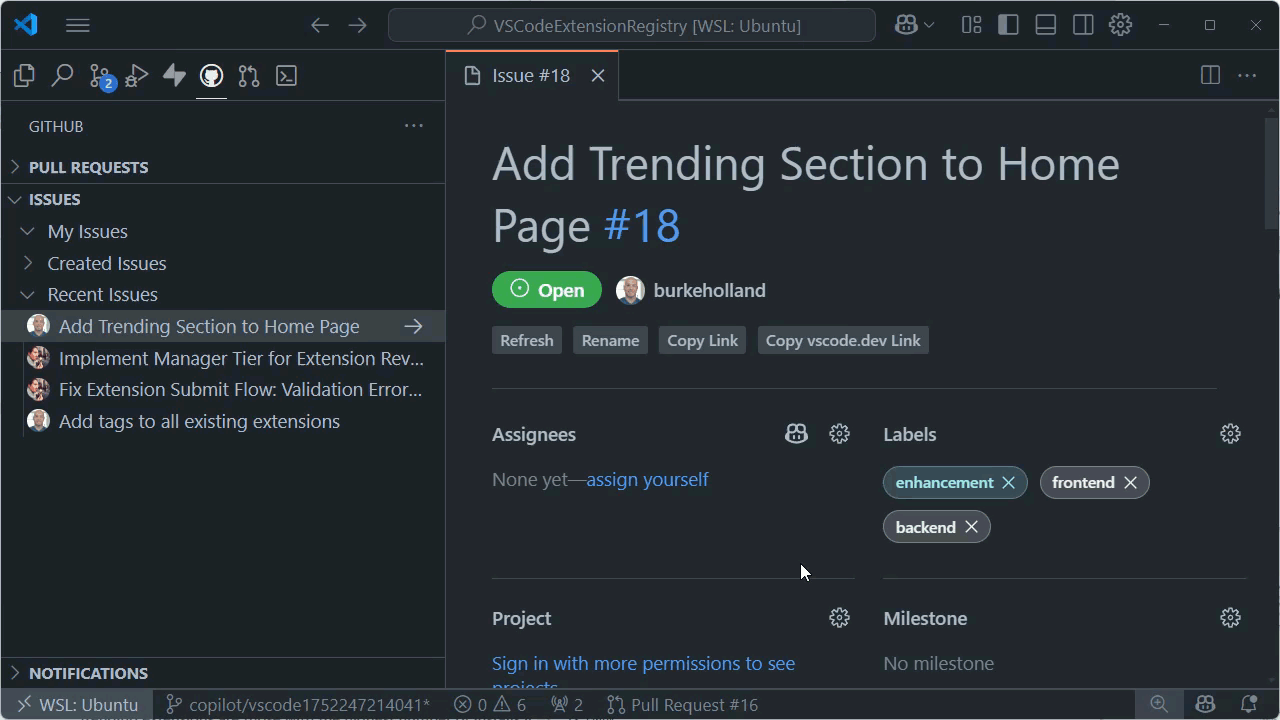
The extension introduces a new “Copilot on My Behalf” section, where you can monitor agent progress, view session details, or stop agents as needed. This transparent interface keeps you informed and in control of your AI collaborators.
Transparent Workflow and Effortless Collaboration
When the agent finishes a task, it assigns the pull request to you, often complete with screenshots for quick verification. You can review, comment, or request changes, prompting the agent to iterate as needed, all from within VS Code.
If your project is deployed via Azure Static Web Apps, Vercel, or Netlify, live previews are available, allowing you to test changes without manual checkouts.
Advanced Automation with MCP Servers
The Copilot Coding Agent’s capabilities are further expanded with Model Context Protocol (MCP) servers. By configuring MCP servers, you can grant the agent secure, temporary access to databases or cloud resources.
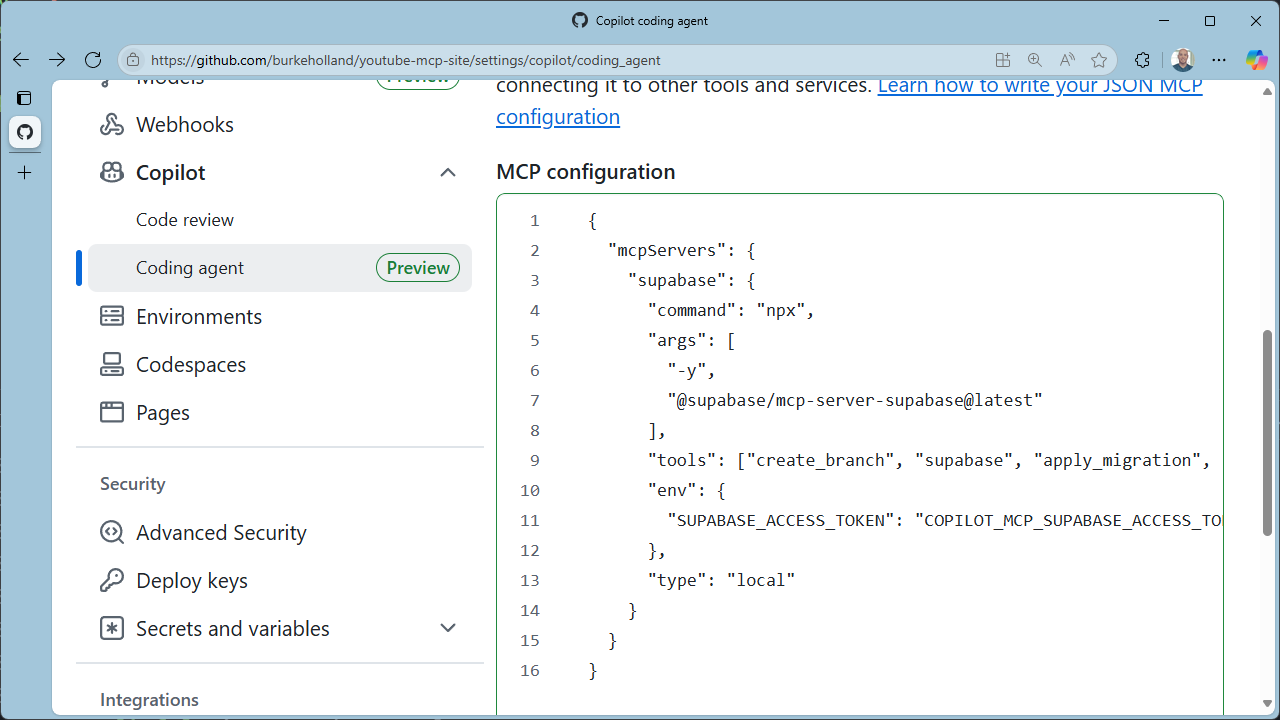
This enables automated tasks such as generating and applying database migration scripts straight from the pull request workflow. For example, with a Supabase MCP server, migrations are handled securely and efficiently.
Initiate Agent Sessions from Copilot Chat
Flexibility is at your fingertips, start Coding Agent sessions right from Copilot Chat in VS Code. Delegate tasks directly within your chat, and the agent will use your context to open a pull request and execute a prioritized to-do list. This integration allows you to harness AI assistance at any stage of your workflow, not just through assigned issues.
Looking Ahead: The Future of Copilot Coding Agent
Currently in preview, the Copilot Coding Agent already offers a robust set of features. The development team is working to enhance pull request performance, create a dedicated chat view for agent sessions, build a command center for agent management, and improve documentation. With VS Code’s AI features now open-sourced, you can follow updates and share your feedback to shape the future of AI-driven development.
Redefining Developer Productivity
The Copilot Coding Agent revolutionizes coding by automating both routine and complex tasks, freeing you to focus on high-impact work. As integration deepens, expect even more powerful workflows and seamless collaboration between human developers and AI teammates. This is the ideal moment to explore how AI agents can elevate your development experience.
Source: Visual Studio Code Blog

Supercharge Your Workflow: Github Copilot Coding Agent Now in Visual Studio Code