With the latest integration of GitHub Copilot coding agent in Visual Studio Code you can now focus on your most important coding tasks while delegating repetitive or distracting work to a reliable AI assistant. This feature allows developers to hand off coding tasks and track progress, all without leaving their IDE.
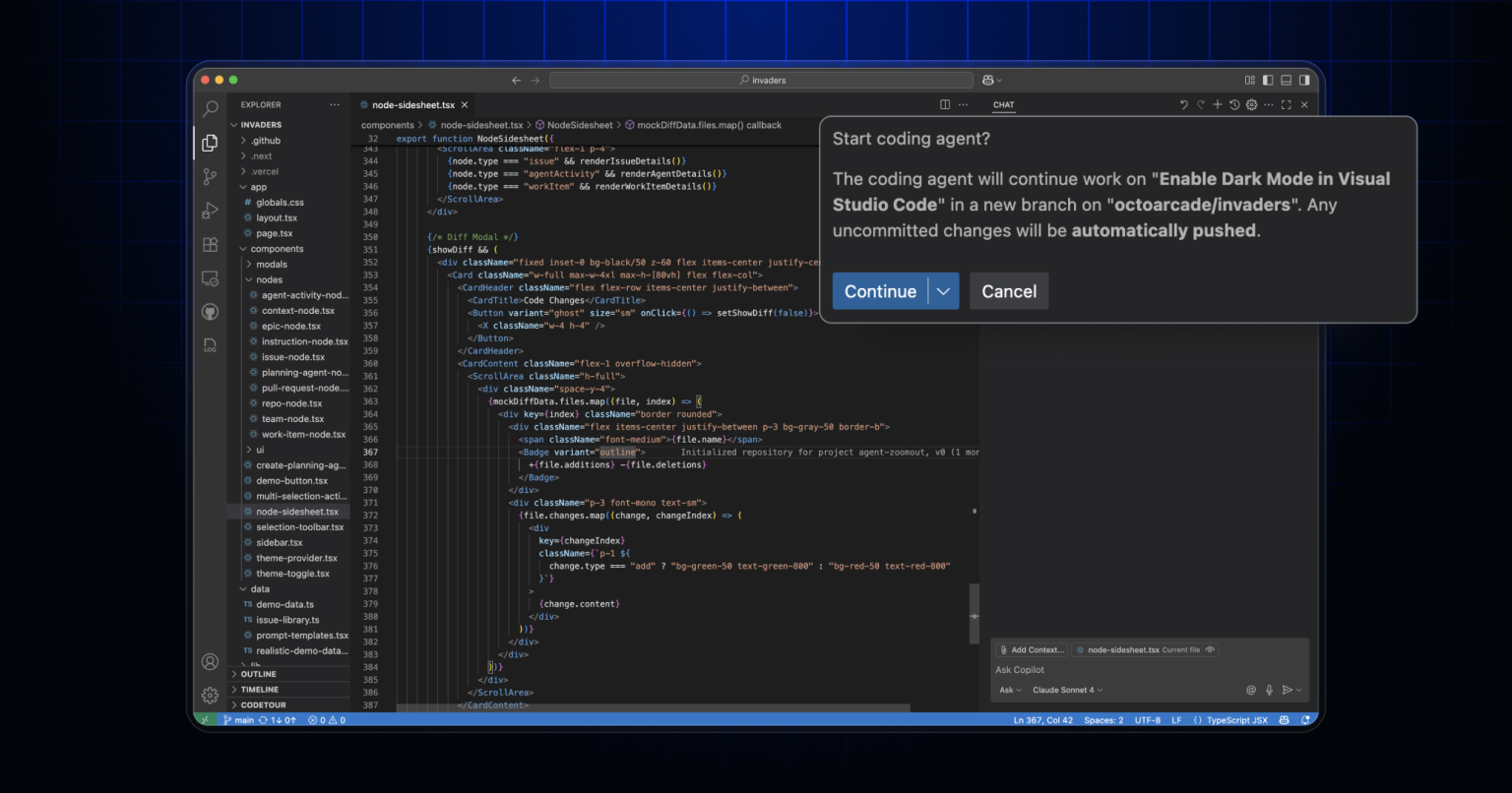
Image: Github
How to Delegate Tasks to Copilot Coding Agent
After installing the GitHub Pull Requests extension in VS Code, you can seamlessly assign tasks to Copilot using the
#copilotCodingAgenttool within Copilot Chat's "Ask" mode.Whether you’ve spotted a bug, want to refactor code, or notice a documentation gap, simply initiate a Copilot session instead of losing your flow.
- Invoke Copilot from the chat interface in VS Code.
- Copilot researches and scopes the task locally before requesting your confirmation to proceed.
- Once you approve, Copilot creates a draft pull request and continues working in the background, leveraging a cloud development environment powered by GitHub Actions.
- A link to the draft pull request appears right in the chat window, ensuring you can review progress at any time.
Stay in Control: Track Copilot’s Progress
GitHub makes it easy to monitor delegated work. The “Copilot on My Behalf” section in the GitHub tab of VS Code lists all Copilot’s pull requests in your current repository, clearly indicating which tasks are ongoing or completed.
- Each Copilot session appears with status icons for quick reference.
- Click any pull request to access the “View session” option and inspect detailed logs on Copilot’s activity.
- This transparency ensures you always know what Copilot is doing, so you can step in or adjust priorities as needed.
Who Can Use Copilot Coding Agent?
Copilot coding agent is now in public preview for users with Copilot Pro, Copilot Pro+, Copilot Business, or Copilot Enterprise (with the correct admin policy enabled). This broad availability ensures teams of all sizes can enhance productivity by embracing AI-powered task delegation.
Beyond VS Code: Flexible Integrations
While the new VS Code integration is a highlight, Copilot coding agent isn’t limited to one platform. Developers can delegate tasks from github.com, GitHub Mobile, the GitHub CLI, and the GitHub MCP Server. This flexibility empowers you to work the way you want, on the tool you prefer.
Why This Matters
Deep integration of Copilot coding agent into VS Code marks a significant step toward more autonomous, efficient development workflows. By enabling background task execution and transparent progress tracking, developers can focus on complex challenges while Copilot handles the rest.
With GitHub Copilot coding agent now available directly in Visual Studio Code, delegating and tracking coding tasks has never been easier. This update streamlines workflows and amplifies developer productivity, letting you spend more time on what matters most.
Source: GitHub Blog
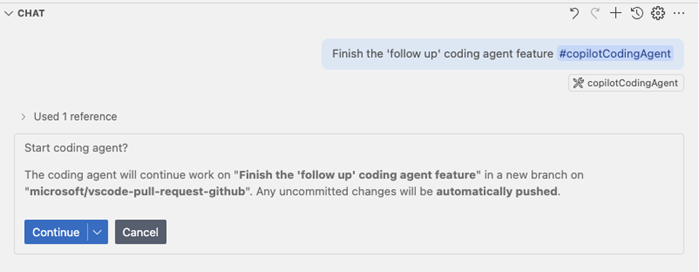

Copilot Coding Agent Task Delegation Boosts Productivity in VS Code