You can now ask your database a question in plain English and instantly receiving actionable answers, no need to write a single line of SQL! Thanks to Microsoft’s MSSQL MCP Server (Preview), an open-source project that harnesses the Model Context Protocol (MCP) to make data interaction accessible for everyone, regardless of technical background.
Understanding the Model Context Protocol
MCP is an open standard designed to let AI agents interact with external systems, like databases, through a unified interface.
Developers can implement a single MCP server for any platform, creating a seamless bridge for AI applications. MCP servers organize available functions into "tools," "resources," and "prompts," which AI models can discover and use with natural language, dramatically reducing integration complexity and opening data access to non-experts.
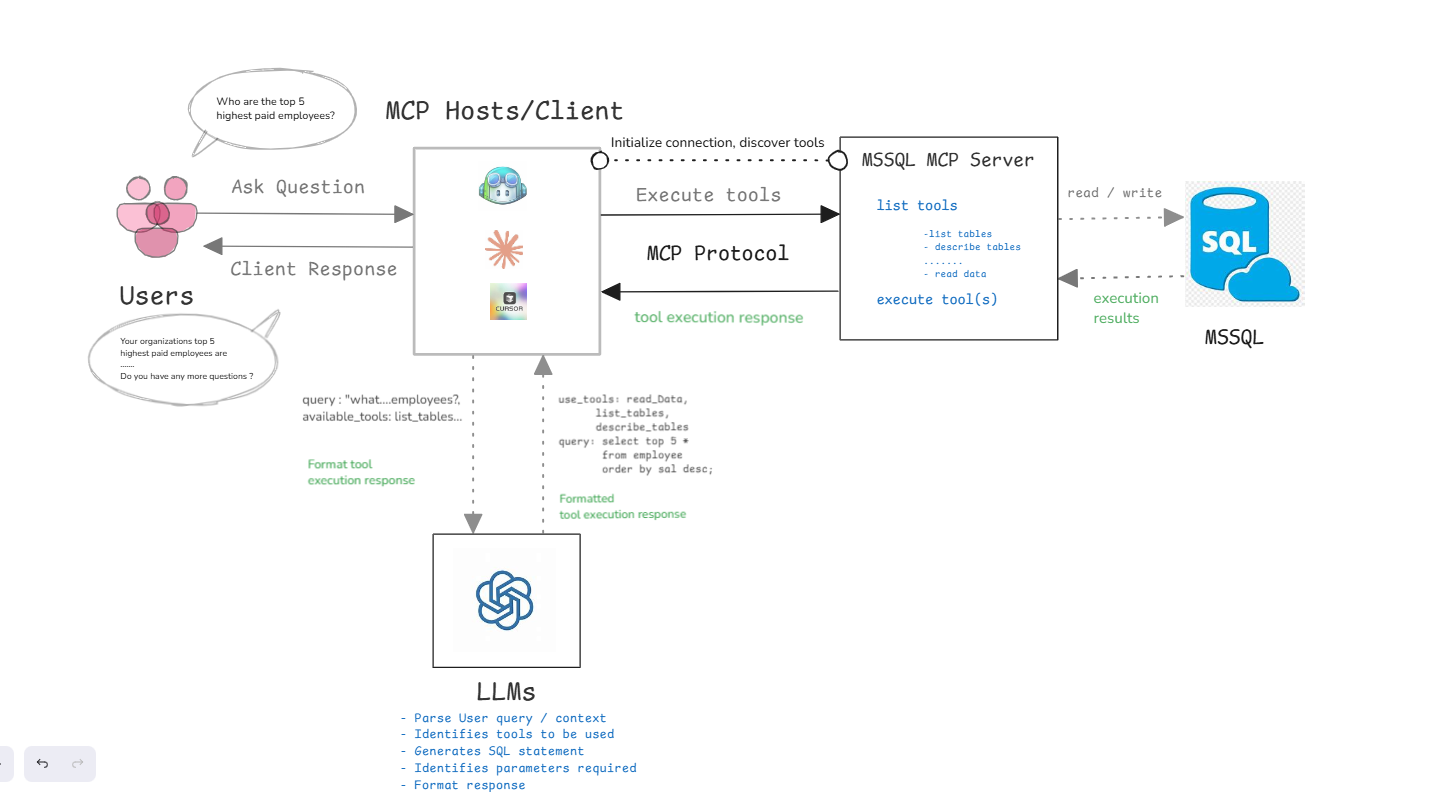
Image Credit: Microsoft
MSSQL MCP Server: Bringing AI to SQL Server
The MSSQL MCP Server extends this protocol to SQL Server environments, providing a secure gateway for AI assistants. Available for both .NET and Node.js, it supports on-premises SQL Server, Azure SQL Database, and SQL Database in Microsoft Fabric. Switching between these environments is as simple as updating your connection string. The server exposes a comprehensive set of database features, all available through conversational commands.
Essential Tools at Your Fingertips
- List Tables: Reveals all tables, helping AI agents understand your data structure.
- Describe Table: Details columns and data types for any table.
- Create Table: Lets AI create new tables as instructed.
- Drop Table: Safely removes tables, supporting evolving data needs.
- Insert Data: Adds rows efficiently, with batch support.
- Read Data: Retrieves data based on specific criteria, replacing complex SQL with simple prompts.
- Update Data: Modifies records to keep your data current.
- Create Index: Builds indexes to optimize performance for large datasets.
Integrating with Popular AI Tools
The true power of MSSQL MCP Server emerges when paired with leading AI development environments like Visual Studio Code and conversational platforms such as Claude Desktop. Setup involves downloading the server, configuring connection details, and linking it with your preferred AI client. Both .NET and Node.js are fully supported, with clear setup instructions in the documentation.
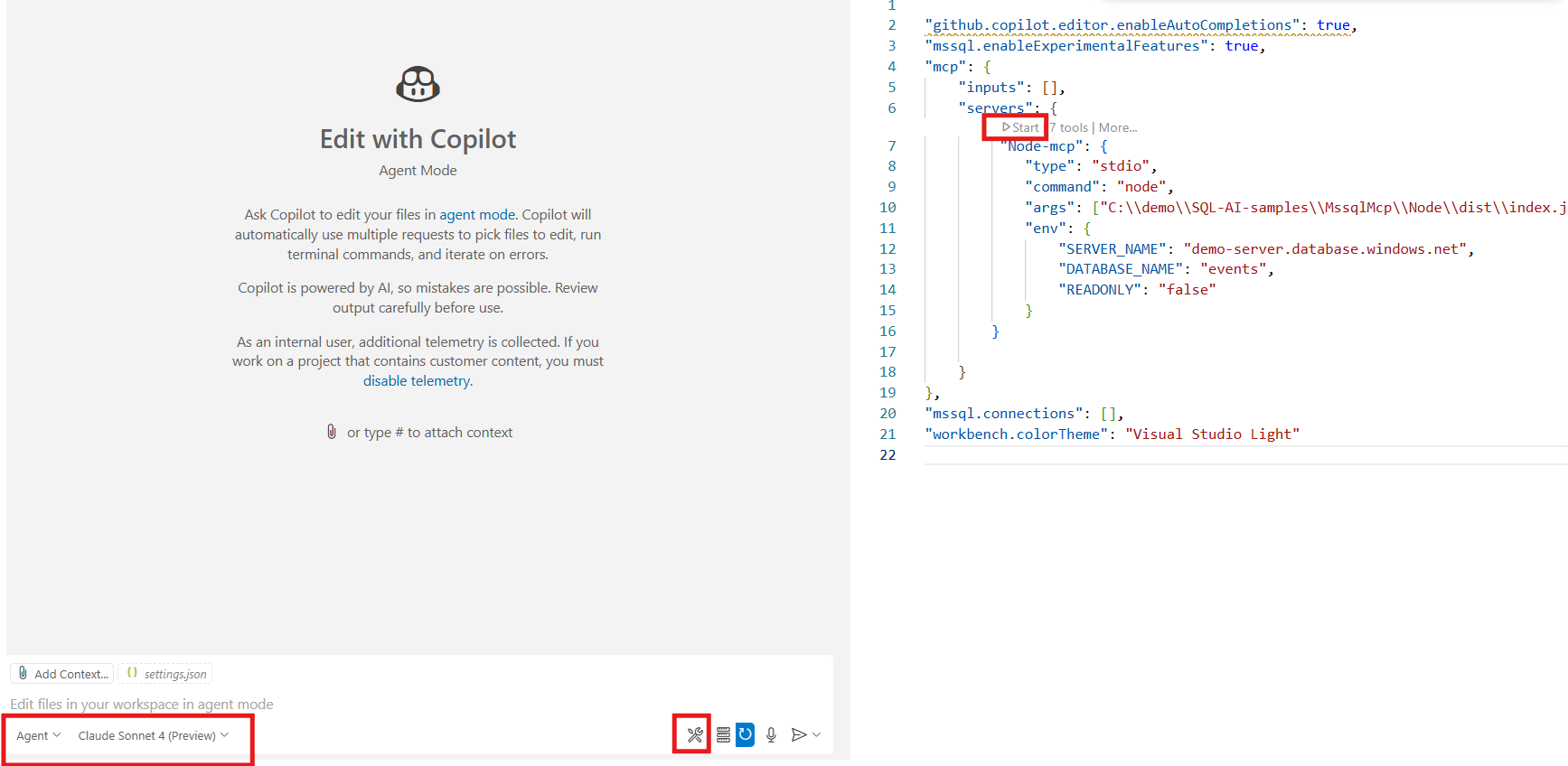
Using MSSQL MCP Server in Visual Studio Code (instructions)
- Install VS Code and the GitHub Copilot Chat extension.
- Configure the MCP server in
settings.json, specifying your server path and connection details. Use the example provided from the cloned repository as a reference. - Enable Agent Mode and select MSSQL MCP Server, unlocking all database tools for the AI agent.
- Authenticate securely with Entra.
Bringing AI-Powered Data Access to Claude Desktop
- Install Claude Desktop and locate the
claude_desktop_config.jsonfile. - Mirror the VS Code setup process for server details.
- Restart Claude Desktop to activate the new configuration.
- Authenticate via Entra and start using natural language to manage your database.
Unlocking Natural Language Data Access
Once integrated, MSSQL MCP Server lets you manage your SQL Server database through simple chat prompts. Whether you want to check which database you’re connected to or perform advanced operations, the AI agent translates your requests into precise database actions. This approach democratizes data access, empowering both newcomers and seasoned professionals to streamline their workflows.
Takeaway: Redefining Everyday Database Work
The preview release of MSSQL MCP Server marks a significant leap forward in making database power universally accessible.
By leveraging MCP, Microsoft brings direct, conversational access to SQL Server, transforming complex data operations into straightforward conversations. As the project evolves, expect even broader adoption and new real-world use cases.
Now is the perfect time to explore MSSQL MCP Server, experiment with AI-driven database interactions, and help shape its open-source future.

Conversational Databases: How MSSQL MCP Server Bridges AI and SQL