Are you ready to streamline your SQL Server projects? The latest MSSQL extension for Visual Studio Code, version v1.33.0, introduces innovative features designed to elevate your workflow. Whether you're prototyping, testing, or managing production environments, these updates help you work smarter and more efficiently from within your favorite code editor.
Instant Local SQL Server Containers
Setting up a local SQL Server instance no longer requires command-line expertise. The new Local SQL Server Container feature lets you deploy, configure, and manage containers straight from the extension’s UI. This seamless process works across macOS, Windows, and Linux, provided you have Docker Desktop (or a compatible alternative) running in Linux container mode.
The Local SQL Server container experience works on macOS, Windows, and Linux, as long as Docker Desktop (or an equivalent) is running in Linux container mode.
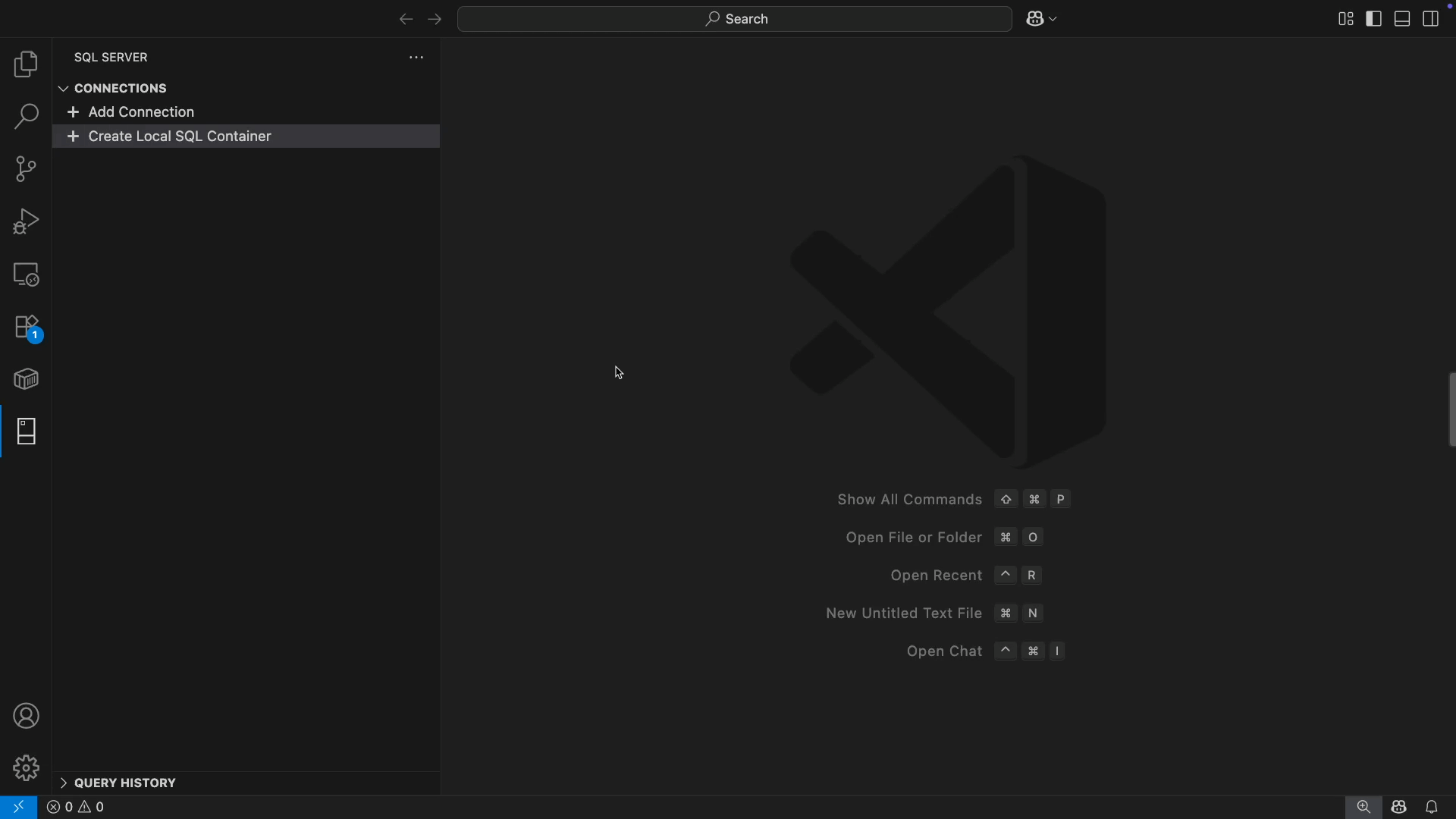
Image: Microsoft
- Auto-connect: Instantly create a connection profile when your container launches.
- Simple lifecycle management: Easily start, stop, restart, or remove containers from the connection panel.
- Real-time environment checks: Receive immediate feedback if Docker isn’t installed or running, saving you troubleshooting time.
- Port conflict detection: If port 1433 is busy, the extension finds an available port automatically.
- Custom setup: Configure container name, hostname, port, and select SQL Server versions including 2025, 2022, 2019, or 2017 all from the UI.
This feature is ideal for exploring the latest SQL Server capabilities, such as native vector data types and advanced JSON functions, with full production parity right on your machine.
Conversational Database Management with Copilot Agent Mode
Take advantage of AI-powered assistance with GitHub Copilot Agent Mode, now integrated in public preview. This conversational, schema-aware chat assistant lets you manage your databases using natural language, making complex operations more intuitive than ever.
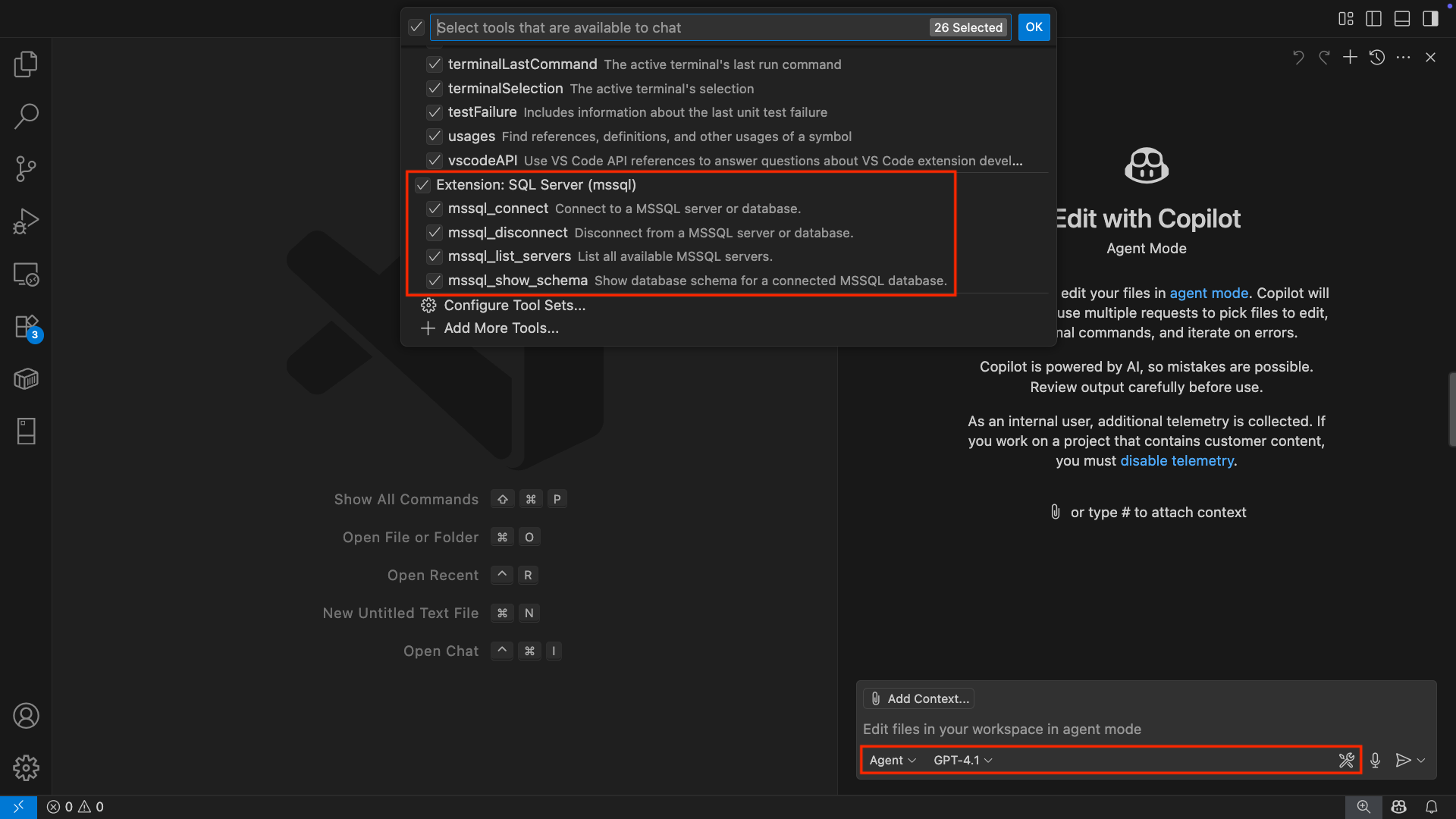
- Server listing: Quickly see all your SQL Server connections.
- Easy connect/disconnect: Manage database connections through simple prompts.
- Schema exploration: Instantly display database schemas without manual SQL queries.
- Seamless access: All Copilot tools are available in the Agent Tools panel as soon as Agent Mode is enabled, no extra setup required!
This conversational interface reduces barriers for newcomers and accelerates routine tasks for experienced developers, putting actionable control at your fingertips.
Stay Organized with Connection Groups
Managing various connections doesn’t have to be overwhelming. The new Connection Groups feature helps you organize saved connections into color-coded folders for quick recognition and a clutter-free workspace.
- Custom groups: Create, rename, and color-code folders for environments like development, staging, or production.
- Drag-and-drop simplicity: Move connections between groups effortlessly.
- Direct assignment: Assign connections to groups right from the connection dialog.
- Visibility toggling: Collapse or expand groups to keep your focus where it matters.
This scalable solution works whether you have a few connections or dozens, ensuring that critical environments are always at your fingertips.
Embrace a Smarter SQL Experience
The v1.33.0 release of the MSSQL extension for VS Code is a leap forward for modern database development. Instant containers, Copilot-powered conversational management, and robust organizational features combine to give you more control, insight, and efficiency, all within your editor.
Want to help shape future releases? Join the conversation, request features, or report feedback through the extension’s GitHub forums. For walkthroughs and demos, explore the official playlist and see these advancements in action.
Want to see these features in action?

Boost Your SQL Server Workflow in VS Code: Containers, Copilot Agent, and Connection Groups